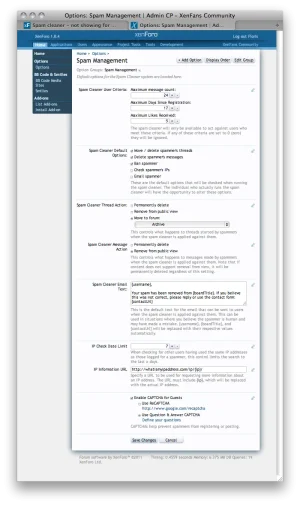ineedhelp
Well-known member
I'm a Super Amin / site owner, but I've noticed that the "Spam" cleaner option for some users in thread replies/posts or in quick profile view by clicking on a user's username or avatar, doesn't show the "Spam" cleaner option.
Shows for some, but not for all?
Why is this?
I've not noticed this before?
Please help...
Shows for some, but not for all?
Why is this?
I've not noticed this before?
Please help...