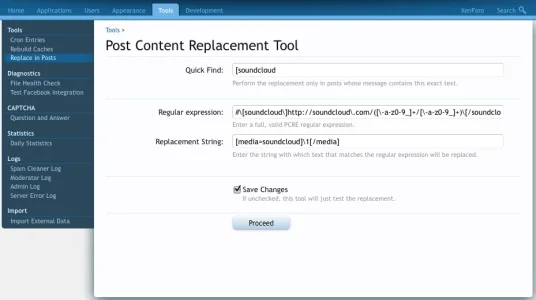Acelondoner
Member
I have a forum which uses phpbb currently. I plan on switching to xenforo using the phpbb importer. My phpbb board currently has 100's of soundcloud embeds as people like to show their music.
Does the importer convert over bbcodes? I would like all the soundcloud embeds to get transfered over to the new forum. If the importer doesn't do this then can it be achieved another way?
This is the only thing that is holding me back from buying this forum software right now so if it's possible, you have a sale.
Cheers, Ace.
Does the importer convert over bbcodes? I would like all the soundcloud embeds to get transfered over to the new forum. If the importer doesn't do this then can it be achieved another way?
This is the only thing that is holding me back from buying this forum software right now so if it's possible, you have a sale.
Cheers, Ace.