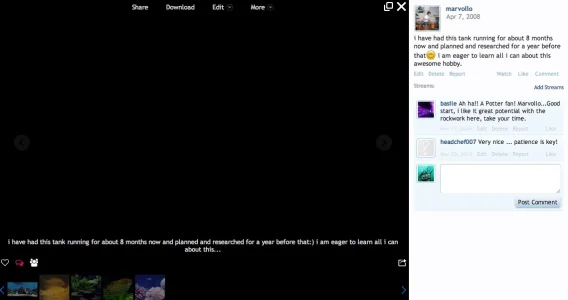You are using an out of date browser. It may not display this or other websites correctly.
You should upgrade or use an alternative browser.
You should upgrade or use an alternative browser.
sonnb - XenGallery (XenForo Gallery) [Deleted]
- Thread starter sonnb
- Start date
sonnb
Well-known member
This is because you click on delete on newly uploaded photos. So it will not effect if users upload normally. I have just added a check for this.ErrorException: Argument 1 passed to sonnb_XenGallery_Model_Content::canViewDeletedContent() must be of the type array, string given, called in /home/blah/public_html/library/sonnb/XenGallery/ControllerPublic/XenGallery/Photo.php on line 1330 and defined - library/sonnb/XenGallery/Model/Content.php:991 Generated By: cubuhh, Today at 12:44 AM Stack Trace #0 /home/blah/public_html/library/sonnb/XenGallery/Model/Content.php(991): XenForo_Application::handlePhpError(4096, 'Argument 1 pass...', '/home/blah/publi...', 991, Array) #1 /home/blah/public_html/library/sonnb/XenGallery/ControllerPublic/XenGallery/Photo.php(1330): sonnb_XenGallery_Model_Content->canViewDeletedContent('photo') #2 /home/blah/public_html/library/XenForo/FrontController.php(347): sonnb_XenGallery_ControllerPublic_XenGallery_Photo->actionDelete() #3 /home/blah/public_html/library/XenForo/FrontController.php(134): XenForo_FrontController->dispatch(Object(XenForo_RouteMatch)) #4 /home/blah/public_html/index.php(13): XenForo_FrontController->run() #5 {main} Request State array(3) { ["url"] => string(40) "http://8th.us/gallery/photos/1620/delete" ["_GET"] => array(0) { } ["_POST"] => array(7) { ["reason"] => string(0) "" ["hard_delete"] => string(1) "0" ["_xfConfirm"] => string(1) "1" ["_xfToken"] => string(8) "********" ["_xfRequestUri"] => string(21) "/gallery/photos/1620/" ["_xfNoRedirect"] => string(1) "1" ["_xfResponseType"] => string(4) "json" } }
caliman
Active member
I just did my first import from PhotoPost Pro and I have a few import questions regarding import logs...
1st step it asked for my import log name. I entered it and did not select consecutive IDs. (Question 1: Was this wrong?)
The import went smoothly but I think I may have screwed up by importing users judging from the User count while importing as I had vB integrated photopost so photopost users = vB users. Question 2: Is this true? If true, there a way to correct this?
At the end I saved a new import log: xgallery_archived_import_log. Question 3: What is this log used for exactly? If I need to wipe out the database and start over with import, do I use the import logs again?
Thanks in advance for any guidance here.
caliman
1st step it asked for my import log name. I entered it and did not select consecutive IDs. (Question 1: Was this wrong?)
The import went smoothly but I think I may have screwed up by importing users judging from the User count while importing as I had vB integrated photopost so photopost users = vB users. Question 2: Is this true? If true, there a way to correct this?
At the end I saved a new import log: xgallery_archived_import_log. Question 3: What is this log used for exactly? If I need to wipe out the database and start over with import, do I use the import logs again?
Thanks in advance for any guidance here.
caliman
sonnb
Well-known member
I just did my first import from PhotoPost Pro and I have a few import questions regarding import logs...
1st step it asked for my import log name. I entered it and did not select consecutive IDs. (Question 1: Was this wrong?)
The import went smoothly but I think I may have screwed up by importing users judging from the User count while importing as I had vB integrated photopost so photopost users = vB users. Question 2: Is this true? If true, there a way to correct this?
At the end I saved a new import log: xgallery_archived_import_log. Question 3: What is this log used for exactly? If I need to wipe out the database and start over with import, do I use the import logs again?
Thanks in advance for any guidance here.
caliman
Hello caliman,
1. That is vBulletion import log table when you finish the vBB import.
2. It is vB users.
3. Just for logging purpose. It is not required. Just in some special cases.
tommydamic68
Well-known member
@sonnb - Question - does your add on create L, M and S files of "each" image file a member uploads? The only reason I am asking is I found this folder creating 1000's amongst 1000's of images which put me over my disc space quota with my host. The files were found here public_html/community/data/photos, just trying to figure out where all these image files came from which are duplicates x3 of the same image.
caliman
Active member
Hello caliman,
1. That is vBulletion import log table when you finish the vBulletin import.
2. It is vB users.
3. Just for logging purpose. It is not required. Just in some special cases.
Thanks for the information. So next time I do this I do not need to import users.
Another thank you for your help with importing my old 6.2 PhotoPost - your current PhotoPost Pro importer worked just fine as you thought because the database tables were the same.
There are some configuration issues I am struggling with though...
The PhotoPost categories that were imported show up as my albums. So when I click on the gallery link in the top nav, they don't show up. How do I get the imported categories which are now my albums to show up as the default albums on the 1st gallery click?
The categories do show up correctly in the admin panel so I am confused.
Also, I have a bug: When I click on a thumbnail to view a photo, the photo does not load. I can see it within template view if I hit the double square icon on upper right of the black square. See attached.
Attachments
sonnb
Well-known member
Yes XenGallery need them to speed up the gallery and serve correct resolution to users on specified locations. S will be used to small list, M will be used for grid list, L will be used for single photo view (detail view).@sonnb - Question - does your add on create L, M and S files of "each" image file a member uploads? The only reason I am asking is I found this folder creating 1000's amongst 1000's of images which put me over my disc space quota with my host. The files were found here public_html/community/data/photos, just trying to figure out where all these image files came from which are duplicates x3 of the same image.
Please go to: AdminCP -> Tools -> Rebuild Caches and rebuild albums/contents to rebuild information then your issues will be sorted.Thanks for the information. So next time I do this I do not need to import users.
Another thank you for your help with importing my old 6.2 PhotoPost - your current PhotoPost Pro importer worked just fine as you thought because the database tables were the same.
There are some configuration issues I am struggling with though...
The PhotoPost categories that were imported show up as my albums. So when I click on the gallery link in the top nav, they don't show up. How do I get the imported categories which are now my albums to show up as the default albums on the 1st gallery click?
The categories do show up correctly in the admin panel so I am confused.
Also, I have a bug: When I click on a thumbnail to view a photo, the photo does not load. I can see it within template view if I hit the double square icon on upper right of the black square. See attached.
tommydamic68
Well-known member
@sonnb?@sonnb - Question - does your add on create L, M and S files of "each" image file a member uploads? The only reason I am asking is I found this folder creating 1000's amongst 1000's of images which put me over my disc space quota with my host. The files were found here public_html/community/data/photos, just trying to figure out where all these image files came from which are duplicates x3 of the same image.
tommydamic68
Well-known member
Is there anyway to use just one size? Is an unbelievable amount of space if you have lots of members with albums - alternatives?
sonnb
Well-known member
Unless you want to load a HUGE photo for event small thumbnail then answer is no.Is there anyway to use just one size? Is an unbelievable amount of space if you have lots of members with albums - alternatives?
tommydamic68
Well-known member
Hence one photo upload, auto resize, member has a gallery - simplicity at its best...I'm not sure how the owners of this add on are coping with the file sizes this add on creates. It eats up HUGE amounts if disc space. Ouch!
DRE
Well-known member
Doesn't pepelac's free gallery do the same thing?Hence one photo upload, auto resize, member has a gallery - simplicity at its best...I'm not sure how the owners of this add on are coping with the file sizes this add on creates. It eats up HUGE amounts if disc space. Ouch!
tommydamic68
Well-known member
Not sure, I may need to remove this album add on due to its space utilized on my server or bump up to a larger hosting package unfortunately …Doesn't pepelac's free gallery do the same thing?
sonnb
Well-known member
Hence one photo upload, auto resize, member has a gallery - simplicity at its best...I'm not sure how the owners of this add on are coping with the file sizes this add on creates. It eats up HUGE amounts if disc space. Ouch!
You might lose more space but users load your site faster and more beautiful. There are some galleries you full size for loading (as attachment system does) and you will see the different when you loads the gallery.Not sure, I may need to remove this album add on due to its space utilized on my server or bump up to a larger hosting package unfortunately …
caliman
Active member
Please go to: AdminCP -> Tools -> Rebuild Caches and rebuild albums/contents to rebuild information then your issues will be sorted.
This fixed all my issues. Big thanks for your help. This is easily my favorite add-on.
Quick question - it is ok to do an import of vB user albums after doing the photopost import?
tommydamic68
Well-known member
I am getting this error.

Server Error Logs
Server Error Log
Error Info
ErrorException: Undefined index: user_id - library/sonnb/XenGallery/Model/Content.php:883
Generated By: kimmyhm, Yesterday at 2:48 PM
Stack Trace
#0 /home1/admin/public_html/community/library/sonnb/XenGallery/Model/Content.php(883): XenForo_Application::handlePhpError(8, 'Undefined index...', '/home1/admin/pu...', 883, Array)
#1 /home1/admin/public_html/community/library/sonnb/XenGallery/DataWriter/Album.php(1057): sonnb_XenGallery_Model_Content->canEditContent(Array)
#2 /home1/admin/public_html/community/library/sonnb/XenGallery/ControllerPublic/XenGallery/Album.php(656): sonnb_XenGallery_DataWriter_Album->insertPhotos(Array, '14bd1c2a4522b5f...', Array)
#3 /home1/admin/public_html/community/library/XenForo/FrontController.php(347): sonnb_XenGallery_ControllerPublic_XenGallery_Album->actionAddPhoto()
#4 /home1/admin/public_html/community/library/XenForo/FrontController.php(134): XenForo_FrontController->dispatch(Object(XenForo_RouteMatch))
#5 /home1/admin/public_html/community/index.php(13): XenForo_FrontController->run()
#6 {main}
Request State
array(3) {
["url"] => string(69) "http://www.thesite.com/community/gallery/albums/max.1010/add-photo"
["_GET"] => array(0) {
}
["_POST"] => array(15) {
["content_title"] => array(3) {
[22545] => string(0) ""
[22546] => string(0) ""
[22547] => string(0) ""
}
["content_description"] => array(3) {
[22545] => string(0) ""
[22546] => string(0) ""
[22547] => string(0) ""
}
["content_people"] => array(3) {
[22545] => string(0) ""
[22546] => string(0) ""
[22547] => string(0) ""
}
["content_location"] => array(3) {
[22545] => string(0) ""
[22546] => string(0) ""
[22547] => string(0) ""
}
["location_lat"] => array(3) {
[22545] => string(0) ""
[22546] => string(0) ""
[22547] => string(0) ""
}
["location_lng"] => array(3) {
[22545] => string(0) ""
[22546] => string(0) ""
[22547] => string(0) ""
}
["video_key"] => array(3) {
[22545] => string(0) ""
[22546] => string(0) ""
[22547] => string(0) ""
}
["video_type"] => array(3) {
[22545] => string(0) ""
[22546] => string(0) ""
[22547] => string(0) ""
}
["content_type"] => array(3) {
[22545] => string(5) "photo"
[22546] => string(5) "photo"
[22547] => string(5) "photo"
}
["delete"] => array(3) {
[0] => string(5) "22545"
[1] => string(0) ""
[2] => string(0) ""
}
["content_data_hash"] => string(32) "14bd1c2a4522b5f013ecbb5a16bb32b1"
["_xfRequestUri"] => string(44) "/community/gallery/albums/max.1010/add-photo"
["_xfNoRedirect"] => string(1) "1"
["_xfToken"] => string(8) "********"
["_xfResponseType"] => string(4) "json"
}
}
Delete...Close

Server Error Logs
- Delete...
Fatal Error: Cannot use object of type XenForo_Phrase as arrayToday at 2:25 PM - library/Tapatalk/ControllerPublic/Tapatalk.php:54 - Delete...
Undefined index: user_idYesterday at 2:48 PM - library/sonnb/XenGallery/Model/Content.php:883
Server Error Log
Error Info
ErrorException: Undefined index: user_id - library/sonnb/XenGallery/Model/Content.php:883
Generated By: kimmyhm, Yesterday at 2:48 PM
Stack Trace
#0 /home1/admin/public_html/community/library/sonnb/XenGallery/Model/Content.php(883): XenForo_Application::handlePhpError(8, 'Undefined index...', '/home1/admin/pu...', 883, Array)
#1 /home1/admin/public_html/community/library/sonnb/XenGallery/DataWriter/Album.php(1057): sonnb_XenGallery_Model_Content->canEditContent(Array)
#2 /home1/admin/public_html/community/library/sonnb/XenGallery/ControllerPublic/XenGallery/Album.php(656): sonnb_XenGallery_DataWriter_Album->insertPhotos(Array, '14bd1c2a4522b5f...', Array)
#3 /home1/admin/public_html/community/library/XenForo/FrontController.php(347): sonnb_XenGallery_ControllerPublic_XenGallery_Album->actionAddPhoto()
#4 /home1/admin/public_html/community/library/XenForo/FrontController.php(134): XenForo_FrontController->dispatch(Object(XenForo_RouteMatch))
#5 /home1/admin/public_html/community/index.php(13): XenForo_FrontController->run()
#6 {main}
Request State
array(3) {
["url"] => string(69) "http://www.thesite.com/community/gallery/albums/max.1010/add-photo"
["_GET"] => array(0) {
}
["_POST"] => array(15) {
["content_title"] => array(3) {
[22545] => string(0) ""
[22546] => string(0) ""
[22547] => string(0) ""
}
["content_description"] => array(3) {
[22545] => string(0) ""
[22546] => string(0) ""
[22547] => string(0) ""
}
["content_people"] => array(3) {
[22545] => string(0) ""
[22546] => string(0) ""
[22547] => string(0) ""
}
["content_location"] => array(3) {
[22545] => string(0) ""
[22546] => string(0) ""
[22547] => string(0) ""
}
["location_lat"] => array(3) {
[22545] => string(0) ""
[22546] => string(0) ""
[22547] => string(0) ""
}
["location_lng"] => array(3) {
[22545] => string(0) ""
[22546] => string(0) ""
[22547] => string(0) ""
}
["video_key"] => array(3) {
[22545] => string(0) ""
[22546] => string(0) ""
[22547] => string(0) ""
}
["video_type"] => array(3) {
[22545] => string(0) ""
[22546] => string(0) ""
[22547] => string(0) ""
}
["content_type"] => array(3) {
[22545] => string(5) "photo"
[22546] => string(5) "photo"
[22547] => string(5) "photo"
}
["delete"] => array(3) {
[0] => string(5) "22545"
[1] => string(0) ""
[2] => string(0) ""
}
["content_data_hash"] => string(32) "14bd1c2a4522b5f013ecbb5a16bb32b1"
["_xfRequestUri"] => string(44) "/community/gallery/albums/max.1010/add-photo"
["_xfNoRedirect"] => string(1) "1"
["_xfToken"] => string(8) "********"
["_xfResponseType"] => string(4) "json"
}
}
Delete...Close
Last edited:
ratrodbikes
Member
Wondering if it is possible for the main gallery page to display "Collections" as the default view.
In other words...when a user clicks on the "Gallery" tab at the top of my site they would see the "Collections" page first.
In other words...when a user clicks on the "Gallery" tab at the top of my site they would see the "Collections" page first.
sonnb
Well-known member
Sure, you can do it.This fixed all my issues. Big thanks for your help. This is easily my favorite add-on.
Quick question - it is ok to do an import of vB user albums after doing the photopost import?
Please check Tapatalk addon.I am getting this error.
Server Error Logs
Showing 2 of 2 items
- Delete...
Fatal Error: Cannot use object of type XenForo_Phrase as arrayToday at 2:25 PM - library/Tapatalk/ControllerPublic/Tapatalk.php:54- Delete...
Undefined index: user_idYesterday at 2:48 PM - library/sonnb/XenGallery/Model/Content.php:883
Server Error Log
Error Info
ErrorException: Undefined index: user_id - library/sonnb/XenGallery/Model/Content.php:883
Generated By: kimmyhm, Yesterday at 2:48 PM
Stack Trace
#0 /home1/admin/public_html/community/library/sonnb/XenGallery/Model/Content.php(883): XenForo_Application::handlePhpError(8, 'Undefined index...', '/home1/admin/pu...', 883, Array)
#1 /home1/admin/public_html/community/library/sonnb/XenGallery/DataWriter/Album.php(1057): sonnb_XenGallery_Model_Content->canEditContent(Array)
#2 /home1/admin/public_html/community/library/sonnb/XenGallery/ControllerPublic/XenGallery/Album.php(656): sonnb_XenGallery_DataWriter_Album->insertPhotos(Array, '14bd1c2a4522b5f...', Array)
#3 /home1/admin/public_html/community/library/XenForo/FrontController.php(347): sonnb_XenGallery_ControllerPublic_XenGallery_Album->actionAddPhoto()
#4 /home1/admin/public_html/community/library/XenForo/FrontController.php(134): XenForo_FrontController->dispatch(Object(XenForo_RouteMatch))
#5 /home1/admin/public_html/community/index.php(13): XenForo_FrontController->run()
#6 {main}
Request State
array(3) {
["url"] => string(69) "http://www.sphynxlair.com/community/gallery/albums/max.1010/add-photo"
["_GET"] => array(0) {
}
["_POST"] => array(15) {
["content_title"] => array(3) {
[22545] => string(0) ""
[22546] => string(0) ""
[22547] => string(0) ""
}
["content_description"] => array(3) {
[22545] => string(0) ""
[22546] => string(0) ""
[22547] => string(0) ""
}
["content_people"] => array(3) {
[22545] => string(0) ""
[22546] => string(0) ""
[22547] => string(0) ""
}
["content_location"] => array(3) {
[22545] => string(0) ""
[22546] => string(0) ""
[22547] => string(0) ""
}
["location_lat"] => array(3) {
[22545] => string(0) ""
[22546] => string(0) ""
[22547] => string(0) ""
}
["location_lng"] => array(3) {
[22545] => string(0) ""
[22546] => string(0) ""
[22547] => string(0) ""
}
["video_key"] => array(3) {
[22545] => string(0) ""
[22546] => string(0) ""
[22547] => string(0) ""
}
["video_type"] => array(3) {
[22545] => string(0) ""
[22546] => string(0) ""
[22547] => string(0) ""
}
["content_type"] => array(3) {
[22545] => string(5) "photo"
[22546] => string(5) "photo"
[22547] => string(5) "photo"
}
["delete"] => array(3) {
[0] => string(5) "22545"
[1] => string(0) ""
[2] => string(0) ""
}
["content_data_hash"] => string(32) "14bd1c2a4522b5f013ecbb5a16bb32b1"
["_xfRequestUri"] => string(44) "/community/gallery/albums/max.1010/add-photo"
["_xfNoRedirect"] => string(1) "1"
["_xfToken"] => string(8) "********"
["_xfResponseType"] => string(4) "json"
}
}
Delete...Close
Currently it is not possible.Wondering if it is possible for the main gallery page to display "Collections" as the default view.
In other words...when a user clicks on the "Gallery" tab at the top of my site they would see the "Collections" page first.
Stephan Whelan
Member
@sonnb - i've installed v2.0.4 and the CSS you gave me earlier now doesn't work. On a view photo page the main banner at the top is always displayed... see http://forums.deeperblue.com/gallery/photos/11788/ as an example. How do I get this fixed?The only way you can do is hide the menu bar when overlay is shown. Add following CSS to extra.css
Code:body.noscroll .nav-secondary { position: relative; }
Similar threads
- Replies
- 1
- Views
- 414
- Replies
- 50
- Views
- 5K
- Replies
- 239
- Views
- 23K