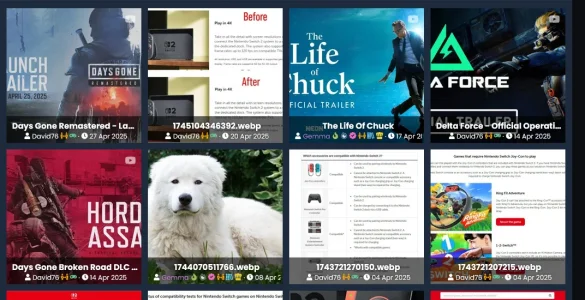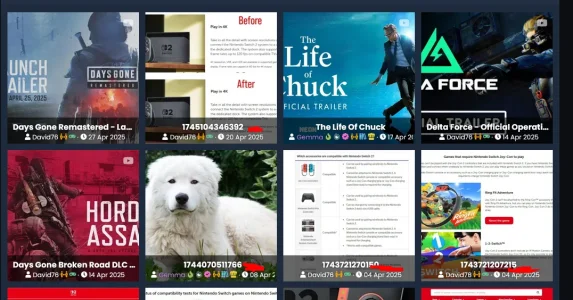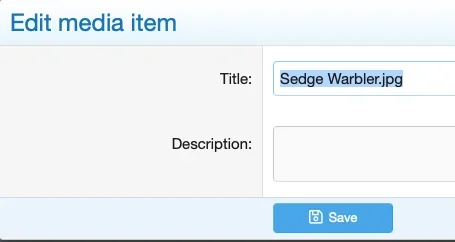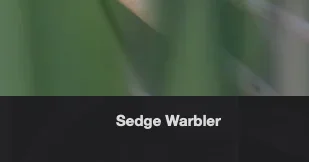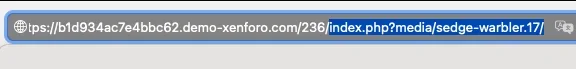Levina
Active member
On my forum all attached images on the board are mirrored in the gallery and I run into some problems that I can't solve with the core software.
#1 File extensions (jpeg, png, webp. etc)
I would like to remove all extensions from attached images in the gallery. At the moment this needs to be done manually, which is too much work. Is there a way to have this done automatically, upon upload, so you get "Grey heron" instead of "Grey heron.jpg".
#2 When a file name is changed in the gallery, the file name on the board isn't changed but keeps its original name. I'm not sure but I think it might cause problems with SEO?
#3 Changing file names
We often have sequences of similar shots, e.g. when people post birds in action, or in the sports forum. It would be nice if titles could be changed in batches.
It would be even better if people could be given an option to fill in a proper (descriptive) name for their images upon uploading.
#4 Tagging
It would be nice if tagging could be done in batches too so I don't have to add the same tags a zillion times for each individual image.
I would appreciate any and all suggestions. Thanks.
#1 File extensions (jpeg, png, webp. etc)
I would like to remove all extensions from attached images in the gallery. At the moment this needs to be done manually, which is too much work. Is there a way to have this done automatically, upon upload, so you get "Grey heron" instead of "Grey heron.jpg".
#2 When a file name is changed in the gallery, the file name on the board isn't changed but keeps its original name. I'm not sure but I think it might cause problems with SEO?
#3 Changing file names
We often have sequences of similar shots, e.g. when people post birds in action, or in the sports forum. It would be nice if titles could be changed in batches.
It would be even better if people could be given an option to fill in a proper (descriptive) name for their images upon uploading.
#4 Tagging
It would be nice if tagging could be done in batches too so I don't have to add the same tags a zillion times for each individual image.
I would appreciate any and all suggestions. Thanks.