Fredjo
Active member
Hello,
As Brogan suggested here, I'm starting my own thread as I don't find the same kind of error on other threads..
I've reinstalled my forum from scratch yesterday and since then I can't upload avatars.
When I try from my profile, all I get is a blank screen.
When I try to upload an attachment, here is what I get :
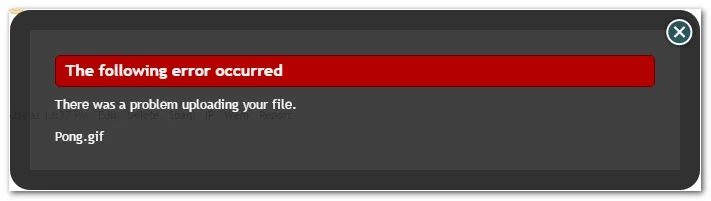
I've make sure all directories (and subs) are 777.
This is what I get in the logs :
Thanks for the help in advance,
Fred
As Brogan suggested here, I'm starting my own thread as I don't find the same kind of error on other threads..
I've reinstalled my forum from scratch yesterday and since then I can't upload avatars.
When I try from my profile, all I get is a blank screen.
When I try to upload an attachment, here is what I get :
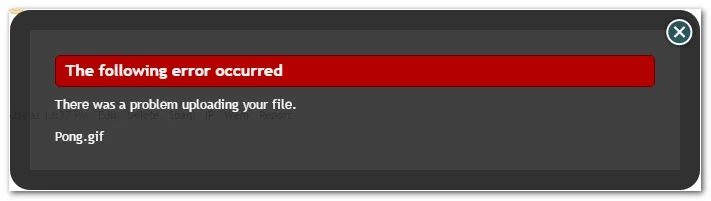
I've make sure all directories (and subs) are 777.
This is what I get in the logs :
Code:
Error Info
ErrorException: Fatal Error: syntax error, unexpected end of file - library/XenForo/Image/Gd.php:140
Generated By: Fred, 1 minute ago
Stack Trace
#0 [internal function]: XenForo_Application::handleFatalError()
#1 {main}
Request State
array(3) {
["url"] => string(120) "http://esra-league.com/forum/index.php?attachments/do-upload.json&hash=f3fe1055d0cc56e3b726990296fbed24&content_type=post"
["_GET"] => array(3) {
["attachments/do-upload_json"] => string(0) ""
["hash"] => string(32) "f3fe1055d0cc56e3b726990296fbed24"
["content_type"] => string(4) "post"
}
["_POST"] => array(7) {
["Filename"] => string(8) "Pong.gif"
["_xfResponseType"] => string(4) "json"
["_xfSessionId"] => string(32) "75d0522ae45ca87d9642b67fa173c5f1"
["_xfNoRedirect"] => string(1) "1"
["content_data"] => array(1) {
["thread_id"] => string(1) "1"
}
["_xfToken"] => string(8) "********"
["Upload"] => string(12) "Submit Query"
}
}Thanks for the help in advance,
Fred