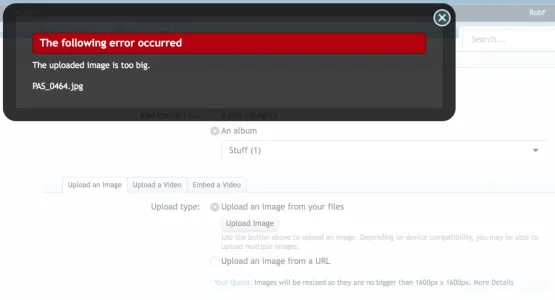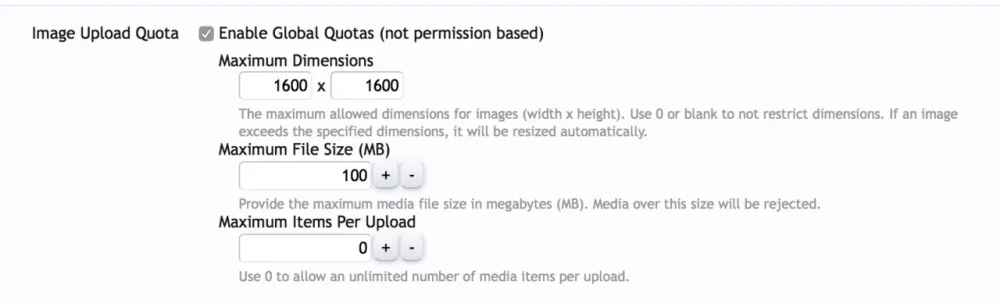Can't seem to get this working. With attachments it's working fine, set a MB size, and a pixel dimension that fits inside it, and it will resize an image down.
With XFMG it doesn't do the same. I've set the MB to 100MB and the pixel size to 1600x1600. But it still says the 6000x4000 pixel image that someone is trying to upload is too big. The only
With XFMG it doesn't do the same. I've set the MB to 100MB and the pixel size to 1600x1600. But it still says the 6000x4000 pixel image that someone is trying to upload is too big. The only