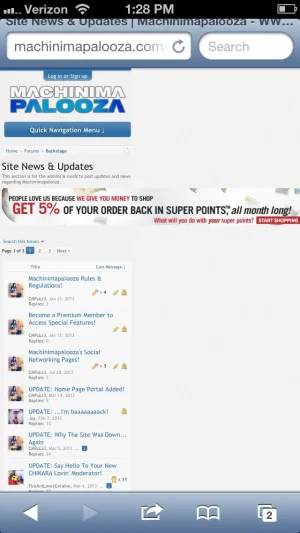You are using an out of date browser. It may not display this or other websites correctly.
You should upgrade or use an alternative browser.
You should upgrade or use an alternative browser.
Soft Responsive [Deleted]
- Thread starter Arty
- Start date
The Grand Potentate
Well-known member
Is there any way to get a template modification for one color to get applied to all the colors? I.e. I edit the red template and it fixes blue, coffee, etc. along with it.
The Grand Potentate
Well-known member
Also, any way to change the 'Like' image from a heart to something else? Or get rid of it entirely?
The Grand Potentate
Well-known member
Is there any way to get a template modification for one color to get applied to all the colors? I.e. I edit the red template and it fixes blue, coffee, etc. along with it.
I think I fixed this. I installed them all as Parents instead of Children the first time. So I reuploaded the xml files as children. But, I didn't reupload the files for each style. I just reinstalled the XML file as a Child, and then removed the Parent style via the ACP. Not exactly sure if this will **** anything up or not.
Arty
Well-known member
Yes. Create alternative color schemes using colorizeit tool, check "only modified templates" option before downloading color variations. Then install new color scheme as child style of original color scheme.Is there any way to get a template modification for one color to get applied to all the colors? I.e. I edit the red template and it fixes blue, coffee, etc. along with it.
Coffee style is already a child style of Soft Responsive style.
Also, any way to change the 'Like' image from a heart to something else? Or get rid of it entirely?
Code:
.likesSummary:before { display: none !important; }
.likesSummary { padding-left: 5px; }Arty
Well-known member
Arty updated Soft Responsive with a new update entry:
Bug fixes
Read the rest of this update entry...
Bug fixes
Version 2.1.1 is now available.
Changes:
- Logo should be centered correctly on mobile devices if you specify logo width.
- Clicking topic row on IE Mobile instead of topic link will correctly redirect to topic (fix for IE not handling <base> properly)
- When selecting collapsed forum tab, submenu is now shown correctly below tabs.
- Adjustments for xenTag add-on.
How to update:
- Upload new files (style.js was changed)
- Go to admin control panel -> styles ->...
Read the rest of this update entry...
The Grand Potentate
Well-known member
Yes. Create alternative color schemes using colorizeit tool, check "only modified templates" option before downloading color variations. Then install new color scheme as child style of original color scheme.
Coffee style is already a child style of Soft Responsive style.
or replace icon in xenforo-ui-sprite.pngCode:.likesSummary:before { display: none !important; } .likesSummary { padding-left: 5px; }
I added the code to Extra.css and it worked perfect.
I should have explained it better. So, the first time, I installed the Soft Responsive as a parent and all the other colors as parents as well. Then, when I'd edit a template (Extra.css say) I'd have to edit it for every color. Now that I have them setup as children, the templates all switch over automatically once I edit the main Soft parent color.
LDW
Member
I'd like to buy but I'm not sure which one to get that will work with my site. Logo, ads, etc.
http://mskayakfishing.com
http://mskayakfishing.com
Arty
Well-known member
You'll need to alter ads code a bit. See http://www.artodia.com/threads/responsive-design-fail.890/#post-4043
Logo will work fine. It will become centered and will scale down on mobile devices. There is also option to set different logo image for mobile devices.
Logo will work fine. It will become centered and will scale down on mobile devices. There is also option to set different logo image for mobile devices.