You are using an out of date browser. It may not display this or other websites correctly.
You should upgrade or use an alternative browser.
You should upgrade or use an alternative browser.
Soft Responsive [Deleted]
- Thread starter Arty
- Start date
Volion
Active member
Arty,
When you have allot of add-on tabs, alerts, profiles, etc are pushed down and are not visible on tablets,
http://www.xfshowcase.com/threads/style-bug-on-ipad.529/
When you have allot of add-on tabs, alerts, profiles, etc are pushed down and are not visible on tablets,
http://www.xfshowcase.com/threads/style-bug-on-ipad.529/
Hoolio
Active member
Hi - we have organised a fixed 'floating' 320 x 50 AdSense banner to show up at the very bottom of the page when using a phone sized screen (testing on iOS 6 and iOS 5)
The problem is in landscape - it stretches the banner (and that is too big) any tips for keeping it the same size - or creating a different rule for it in landscape?
Thanks
The problem is in landscape - it stretches the banner (and that is too big) any tips for keeping it the same size - or creating a different rule for it in landscape?
Thanks
Hoolio
Active member
I have some iPhone screen shots and will try to post them tomorrow. But in the meanwhile we think it may the iOS in landscape 'zooming in". To get aound this (as mentioned above) we are reducing font size in landscape (to match portrait) but reducing the ad banner size might be a step too far...?
I am concerned that zooming in / enlarging a 320 x 50 banner that is a small file size to begin with, will look poor quality - and also the larger size takes up too much room.
This is just the beginning of my adventure in setting different ads for different screens with responsive design. I expect it not to be a short road!
I am concerned that zooming in / enlarging a 320 x 50 banner that is a small file size to begin with, will look poor quality - and also the larger size takes up too much room.
This is just the beginning of my adventure in setting different ads for different screens with responsive design. I expect it not to be a short road!
Arty
Well-known member
It should be zooming only when you rotate phone. If you reload page after rotating, it should zoom out correctly. The only way to force it to zoom out when rotating phone is to completely disable zoom, but that's not good idea because users might want to zoom on images or something else.
Hoolio
Active member
Sure, But I was trying to maintain banner art at the same size (visually) in portrait and landscape. (so exclude banner art from rotation zoom) I will figure something else out.
Responsive ad layout 1 - handset portrait using 320 x 50 (fixed float at bottom of screen)
Responsive ad layout 2 - handset landscape using ??? (random placed in-between posts banner)
Responsive ad layout 3 - tablet landscape 728 x 90 (header & footer) + 120 x 600 ? (or thinner)
Responsive ad layout 4 - tablet portrait 728 x 90 (header & footer) + ???? 120 x 600 ? (or thinner)
Responsive ad layout 5 - computer 728 x 90 (header & footer) + 120 x 600 (RH side)
Responsive ad layout 1 - handset portrait using 320 x 50 (fixed float at bottom of screen)
Responsive ad layout 2 - handset landscape using ??? (random placed in-between posts banner)
Responsive ad layout 3 - tablet landscape 728 x 90 (header & footer) + 120 x 600 ? (or thinner)
Responsive ad layout 4 - tablet portrait 728 x 90 (header & footer) + ???? 120 x 600 ? (or thinner)
Responsive ad layout 5 - computer 728 x 90 (header & footer) + 120 x 600 (RH side)
Arty
Well-known member
It can be done by checking window width/height in javascript:
Code:
var $window = $(window),
width = Math.floor($window.width()),
height = Math.floor($window.height()),
landscape = (width > height);
/*
Now you have 3 variables:
- landscape: true of device is in landscape mode
- width: window width
- height: window height
Use if() statements to show different banners
*/
if (width > 1000)
{
// echo layout 5
}
else if(!landscape && width > 730)
{
// echo layout 4
}
else if(width > 730)
{
// echo layout 3
}
// ... and so onAndreaMarucci
Well-known member
A, maybe, stupid question. Since I've to upgrade from 1.1.2 to 1.1.4 and I've installed soft responsive, is it compatible with 1.1.4?
Sheldon
Well-known member
It will be in less than 24 hours.
If you'll decide not to wait and update your forum to 1.1.4, it will work fine. Just do not revert outdated templates.
That is where we currently sit. Wanted to update to get a look. Appreciate your time for this.
AndreaMarucci
Well-known member
I'll wait. Thank you very much...
Anthony Parsons
Well-known member
I just updated the changes between 1.1.3 & 1.1.4 on this and it took less than an hour. The changes aren't much... and are far easier to make uniquely than updating the style IF you've heavily customised this style.
Robert F Schmitz
Well-known member
Update is not a problem, adding Resource Manager support to it is.... was
Also update will include several new functions that will make it much easier to use forum on mobile devices.
Glad to hear because the style and the RM will be a big part of the plan soon.
Hoolio
Active member
Hi Arty.
A new issue
I want to show all sub forums on the main forum list, This is http://xenforo.com/community/resources/sub-nodes-in-columns.580/. It works semi ok on a big screen but its not ideal on mobile. Here is a screen shot below. (I think I just want a VBulletin look I am used to..) do you have any tips for how to achieve this - on all screen sizes?
I have zoomed in here...
I just want clickable links not in a column format.. spaced economically.
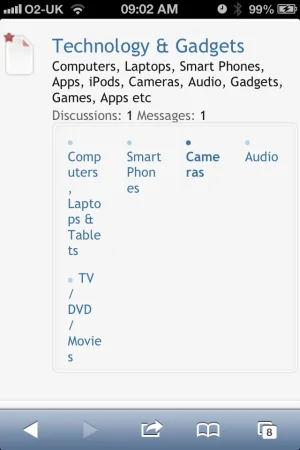
A new issue
I want to show all sub forums on the main forum list, This is http://xenforo.com/community/resources/sub-nodes-in-columns.580/. It works semi ok on a big screen but its not ideal on mobile. Here is a screen shot below. (I think I just want a VBulletin look I am used to..) do you have any tips for how to achieve this - on all screen sizes?
I have zoomed in here...
I just want clickable links not in a column format.. spaced economically.
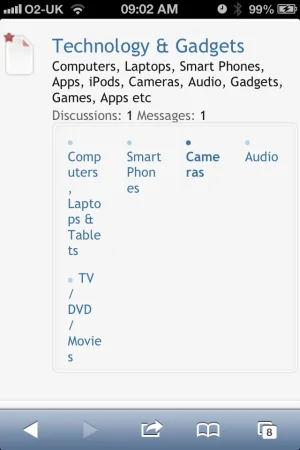
MattW
Well-known member
and what happens if you did revert the outdated templates?It will be in less than 24 hours.
If you'll decide not to wait and update your forum to 1.1.4, it will work fine. Just do not revert outdated templates.
Arty
Well-known member
Add this after code you've added to css
Also in code you've added find
and add after it
Code:
@media only screen and (max-width: 700px), only screen and (max-device-width: 700px) { body .subForumsPopup .blockLinksList > li { width: 100%; } }
Code:
body .subForumsPopup .blockLinksList
{
Code:
{xen:property css3ClearBlock}It will remove all custom code from those templates, resulting in mix of default and this style.and what happens if you did revert the outdated templates?