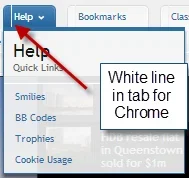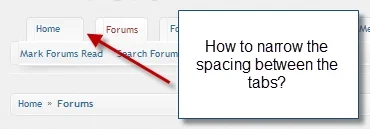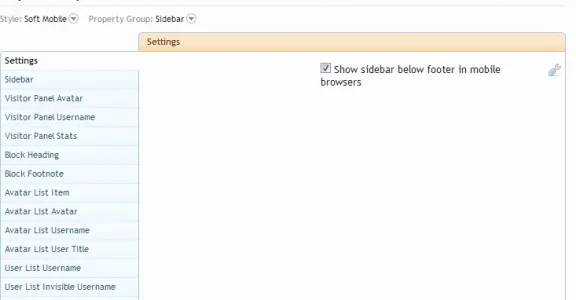kkm323
Well-known member
I guess I will have to install this
http://xenforo.com/community/resources/clickable-thread-rows.1024/
the login option: I removed the two option that promote to the sign up and created sign up botton in the top of the social list
thanks Arty for the help
http://xenforo.com/community/resources/clickable-thread-rows.1024/
the login option: I removed the two option that promote to the sign up and created sign up botton in the top of the social list
thanks Arty for the help