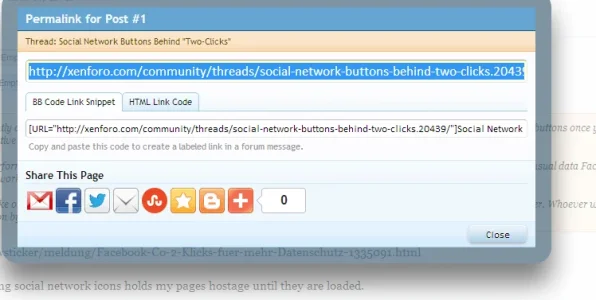Jaxel
Well-known member

German website Heise recently changed its Facebook Like buttons to be locally-hosted greyed-out images that only transform into real Facebook Like buttons once you click them. In other words, they are not active by default; if you don’t click anything, Facebook can’t track your visit to Heise.
After the first click, Heise performs an AJAX call and inserts the Facebook Like button dynamically. The necessary Facebook scripts then load and the usual data Facebook requires is transmitted to the social network.
The change means that to Like one of Heise’s page, you need to click twice. On the other hand, this presumably results in the page loading slightly faster. Whoever wants the button to work like before can turn it on by default, and will simply have to deal with the consequences, according to Heise.
http://www.heise.de/newsticker/meldung/Facebook-Co-2-Klicks-fuer-mehr-Datenschutz-1335091.html
I want this feature! Having social network icons holds my pages hostage until they are loaded.
Upvote
44