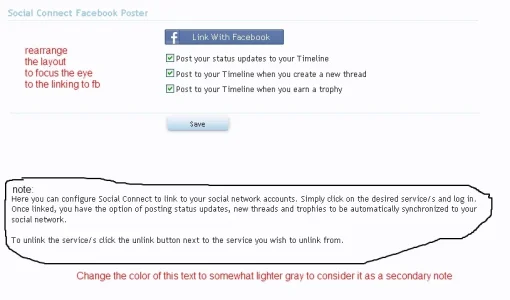You are using an out of date browser. It may not display this or other websites correctly.
You should upgrade or use an alternative browser.
You should upgrade or use an alternative browser.
Social Connect (for Facebook and Twitter) [Deleted]
- Thread starter Chris D
- Start date
swatme
Well-known member
just few questions before getting one.
after you install this in your forum:
-is there an option where i can forced the members to proceed to the social connect page and automatically checked the checkbox "FB post your status updates to timeline"?
-is there an option where this will only be applied to selected nodes/categories ? as its so dangerous if you have a NSFW section in your forum and it will also be posted in the FB account
after you install this in your forum:
-is there an option where i can forced the members to proceed to the social connect page and automatically checked the checkbox "FB post your status updates to timeline"?
-is there an option where this will only be applied to selected nodes/categories ? as its so dangerous if you have a NSFW section in your forum and it will also be posted in the FB account
There's no forcing, unfortunately 
You first need to create a Facebook application (there's instructions, you just fill in a form on Facebook Developers and it generates two keys you enter in the Admin CP). That enables the Social Connect page and reveals the options.
Going to the page your members will see something like this:

Now they need to authorise your application. So even if they're already logged in, they have to approve your forum etc.
Once they've done that though, those boxes are all checked automatically:

In the next version (aiming for release this week), if you have XenForo Facebook integration enabled and they sign up to the forum using Facebook then your application is approved automatically and the boxes are all checked.
On your second point, no. But I have made improvements for the next version:
For each thread or status update you create you can control whether it posts or not:

So if you were posting something sensitive, you can just uncheck the boxes and it will not be posted:


You first need to create a Facebook application (there's instructions, you just fill in a form on Facebook Developers and it generates two keys you enter in the Admin CP). That enables the Social Connect page and reveals the options.
Going to the page your members will see something like this:

Now they need to authorise your application. So even if they're already logged in, they have to approve your forum etc.
Once they've done that though, those boxes are all checked automatically:

In the next version (aiming for release this week), if you have XenForo Facebook integration enabled and they sign up to the forum using Facebook then your application is approved automatically and the boxes are all checked.
On your second point, no. But I have made improvements for the next version:
For each thread or status update you create you can control whether it posts or not:

So if you were posting something sensitive, you can just uncheck the boxes and it will not be posted:

fattony69
Well-known member
I didn't get it. I'm on 2.2.Yeah this is a bug. I thought it had been fixed already? Aren't you running 2.2a?
If it's not yet fixed then it definitely has been on my most recent version. Should be ready soon.
Actually they are very similar in a couple of ways.Chris, sorry that I have to ask this question...I am an oldie and hate all this social media stuff but have to have it for my site...but can you tell me the differences between this great mod of yours and XenSocialize?...thanks
The first difference is that xen socialise has options that allow posts to be created on your own site's social network feeds when they make posts in certain forums. This is permission controlled and can be done in specific forums.
The first similarity is that coincidentally Mr.Goodie2Shoes coded this functionality before he even knew I had already done it this the cross over
Both add ons allow your forum members to post their Xenforo status updates to their own Facebook or Twitter.
In addition to that my add on can also post to their own Facebook and twitter when a user creates a thread or gets awarded a trophy.
And I think that's about it for differences.
I am hoping this week. It's been delayed by Friend Inviter but I think I will be releasing that tonight or tomorrow! It feels like I've been working on that for years.cant wait for the new update so that i can implement it already...
my site does have some NSFW sections
Now is the time to hit me with some more suggestions for features etc. because as soon as Friend Inviter is out there I will be "in the zone".
Thanks.
Yep, will do some presets in the Admin CP options.
Will also change the colour of that text...
However, you might need to give me more detail on the arranging the page. Have you got any suggestions that would be better? Right now I feel it works but if you have a specific better idea that would be great.
Chris
Yep, will do some presets in the Admin CP options.
Will also change the colour of that text...
However, you might need to give me more detail on the arranging the page. Have you got any suggestions that would be better? Right now I feel it works but if you have a specific better idea that would be great.
Chris
Similar threads
- Question
- Replies
- 54
- Views
- 10K