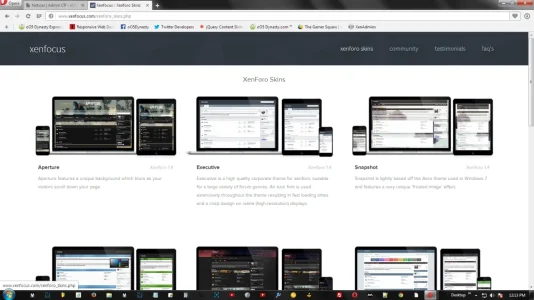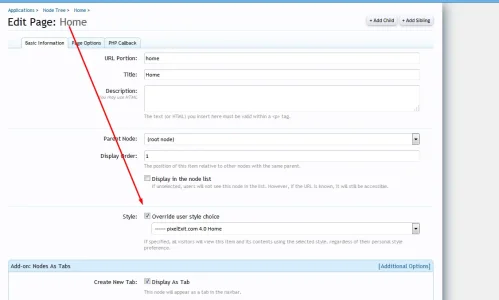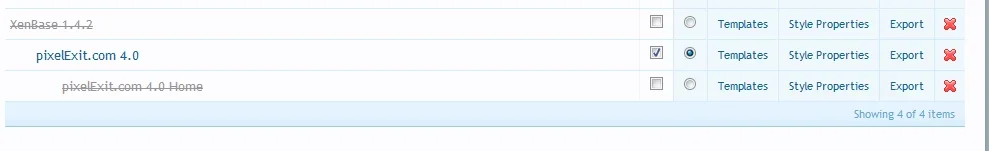oO5 Dynasty
Well-known member
So i was wondering if it was possible to remove the actual Navigation bar from my Premium and Thread showcase pages. The Navbar that has home /Forum / Resources / Member etc. for links
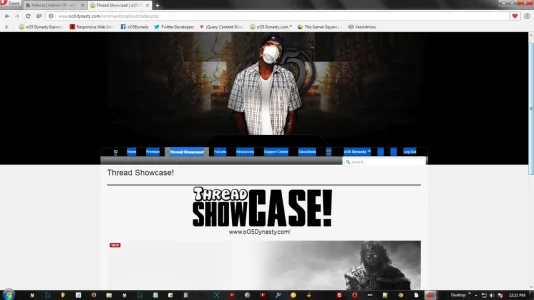
I was trying to get a clean, blank layout for my premium and thread showcase pages. I would like to keep the Navbar for the forum page, and resource page etc. I was able to remove the Bread Crumb thanks to @Brogan for his help. Thank you!!!
If removing the entire navbar is not possible, then its cool. On xenfocus.com he has a page thats linked in the navbar, which gave him the freedom to design it the way he wanted. Does anybody no how to do this.
Xenforo styles (Tab)
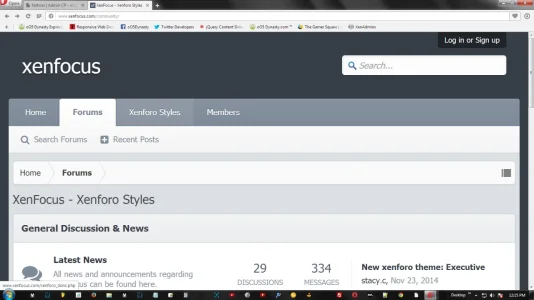
Brings you to this page!
No Navbar etc.
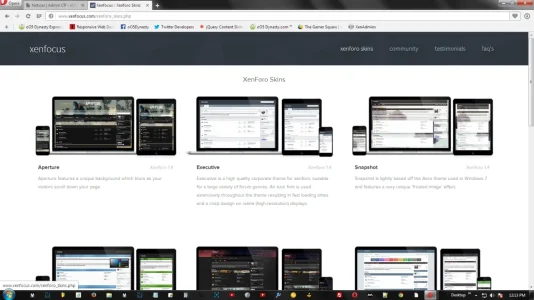
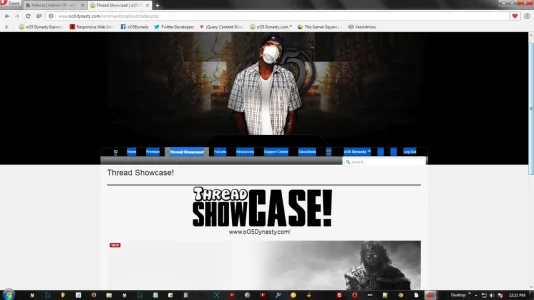
I was trying to get a clean, blank layout for my premium and thread showcase pages. I would like to keep the Navbar for the forum page, and resource page etc. I was able to remove the Bread Crumb thanks to @Brogan for his help. Thank you!!!
If removing the entire navbar is not possible, then its cool. On xenfocus.com he has a page thats linked in the navbar, which gave him the freedom to design it the way he wanted. Does anybody no how to do this.
Xenforo styles (Tab)
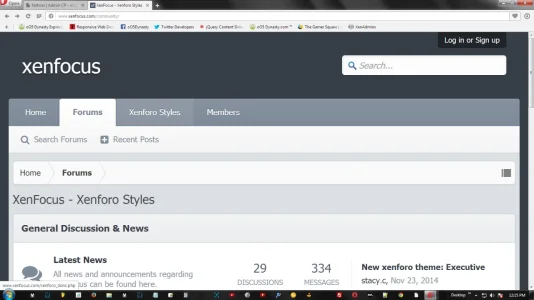
Brings you to this page!
No Navbar etc.