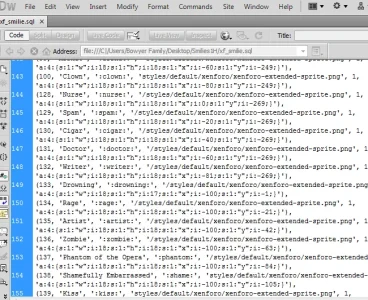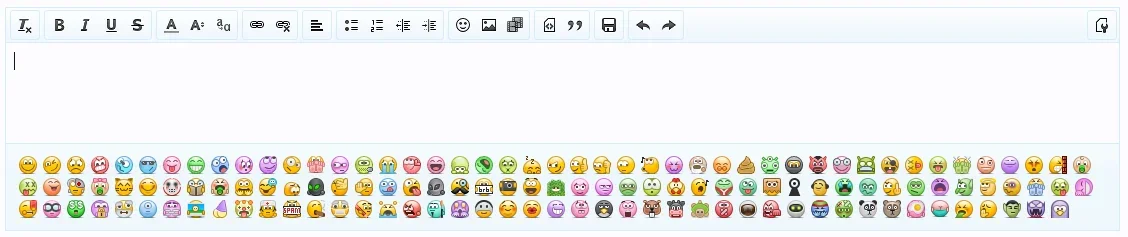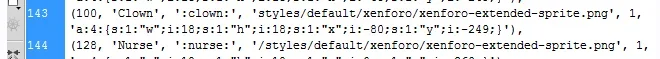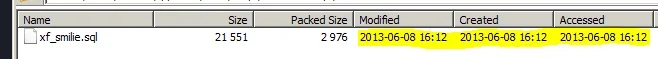Sheldon
Well-known member
stewart1champ updated Smilie Sprites SQL File with a new update entry:
1H-SQL
Read the rest of this update entry...
1H-SQL
Smilies added per other release.
Read the rest of this update entry...