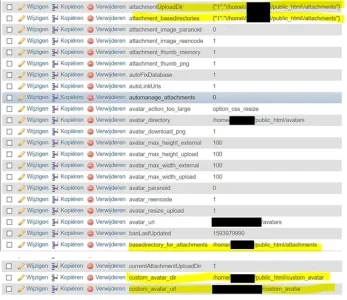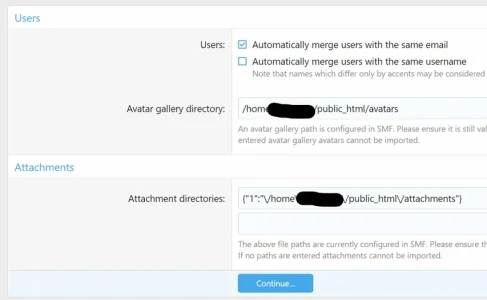We have SMF 2.1 and I have done a first test import.
Profiles, avatars, conversations and forum posts are imported succesful.
However, attachments are not imported, even though I had entered the correct path.
I have found out that the attachments, in the SMF folder, have an .dat extension.
Is the extension the problem? Is there a way to convert the attachment files so XF can import them?
Profiles, avatars, conversations and forum posts are imported succesful.
However, attachments are not imported, even though I had entered the correct path.
I have found out that the attachments, in the SMF folder, have an .dat extension.
Is the extension the problem? Is there a way to convert the attachment files so XF can import them?