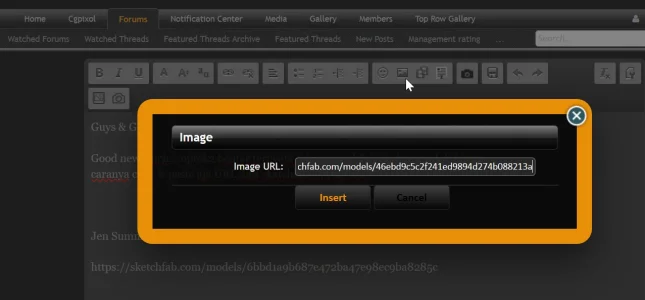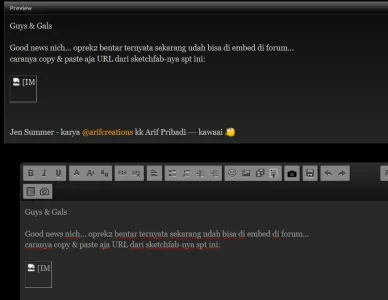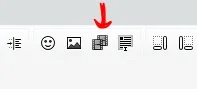herocus
Active member
I'm not sure whether here is the right place to post.
Just wondering, any support for embedded sketchfab in the future?
this is a very cool to show 3d model...
Sketchfab - The place to be for 3D
Just wondering, any support for embedded sketchfab in the future?
this is a very cool to show 3d model...
Sketchfab - The place to be for 3D