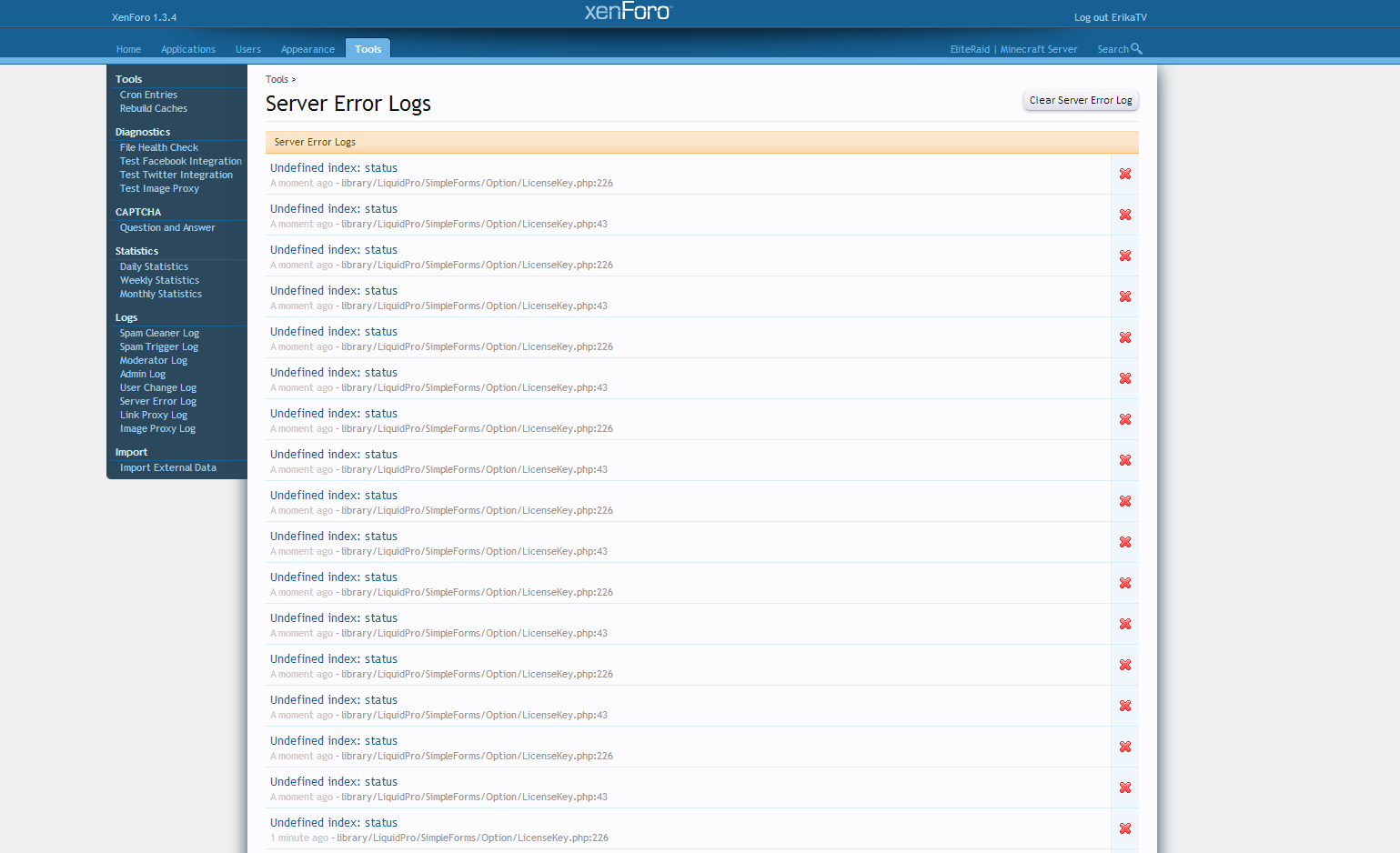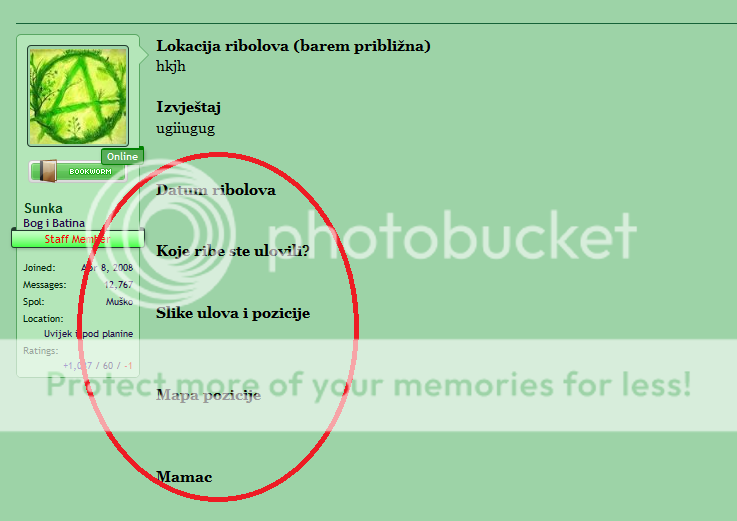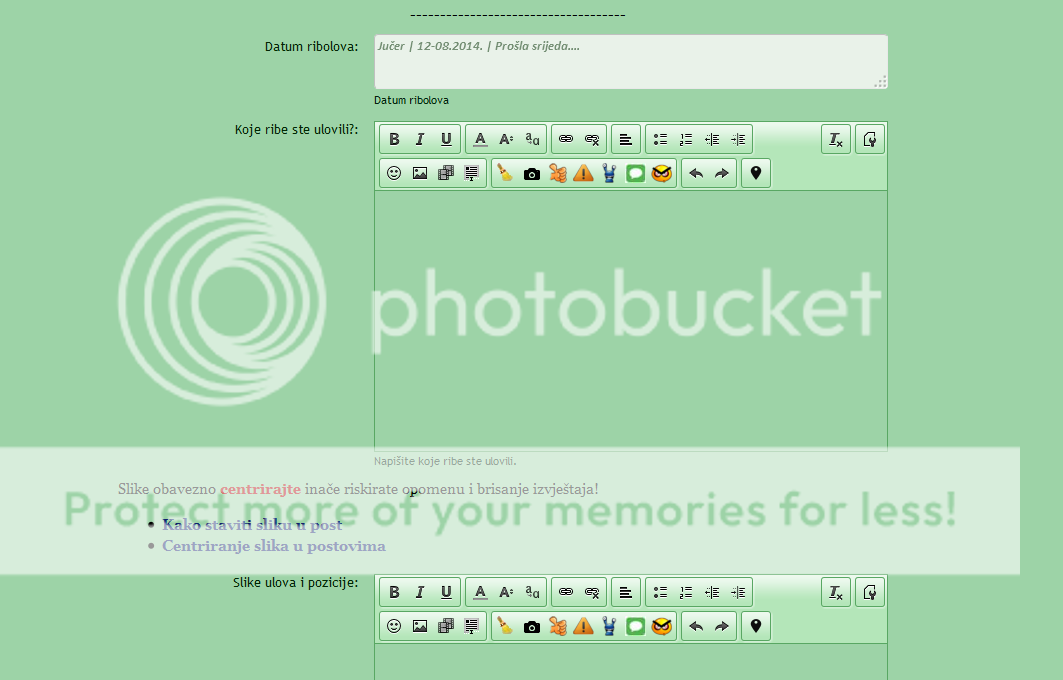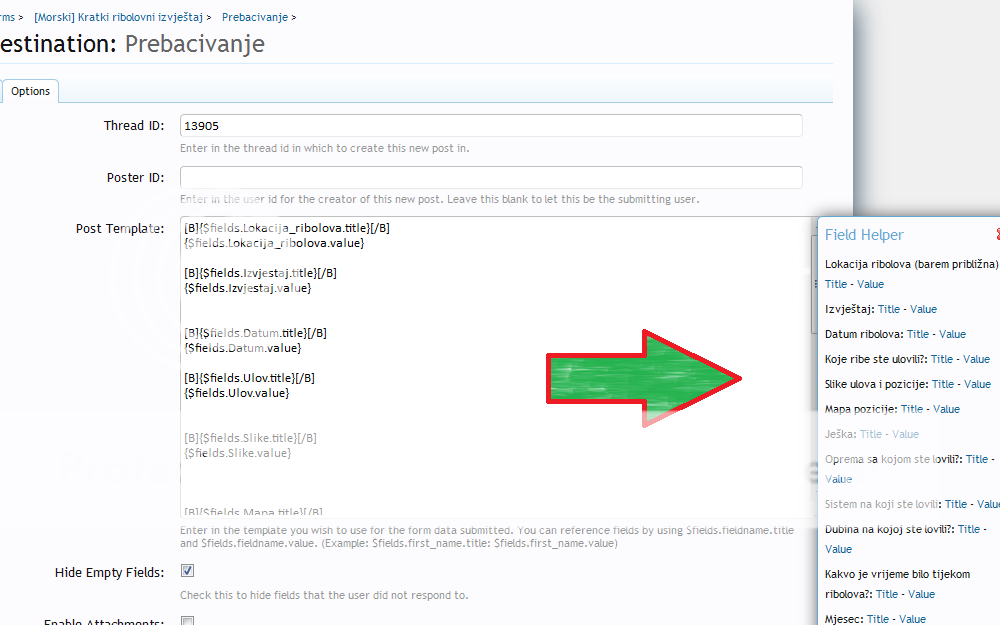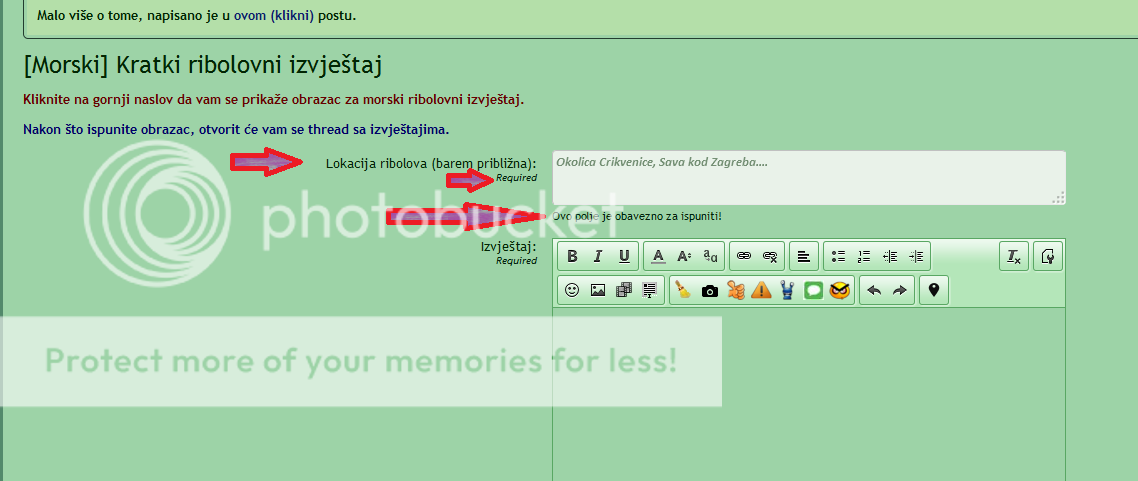John L.
Well-known member
You're going to have to submit a ticket with an export of your form. Also include what version of Simple Forms you're using.Looks like the issue is fixed and the errors are gone.
However I am still unable to edit my forms:
http://i.imgur.com/wS8DCg0.png
Still showing as:
http://i.imgur.com/URsE2GO.png
It doesn't seem to want to update.