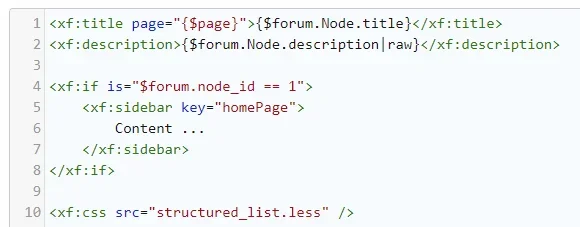Sidebar for homepage using article layout
- Thread starter Andy.N
- Start date
Similar threads
- Question
XF 2.2
Article layout columns of 2
- Deleted member 241496
- Styling and customization questions