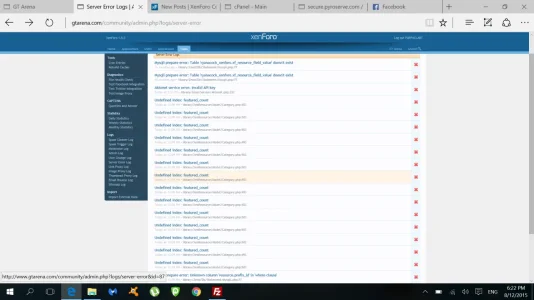PAPPACLART
Active member
Hello Updated to Xenforo 1.5.2 recently and yesterday updated the resource manager to the latest version.
When editing the resource itself or the resource icon I get the below errors. I did have waindigo resource icon plugin but I have disabled it. Do not know if it makes a difference but the server the site is hosted on was migrated from a Plesk panel to Cpanel.
Any suggestions would be great. Thanks in advance
Server Error (When editing resource Icon)
Mysqli prepare error: Unknown column 'icon_date' in 'field list'
Server Error (When editing resource only)
Mysqli prepare error: Table 'ryanacock_xenforo.xf_resource_field' doesn't exist
When editing the resource itself or the resource icon I get the below errors. I did have waindigo resource icon plugin but I have disabled it. Do not know if it makes a difference but the server the site is hosted on was migrated from a Plesk panel to Cpanel.
Any suggestions would be great. Thanks in advance
Server Error (When editing resource Icon)
Mysqli prepare error: Unknown column 'icon_date' in 'field list'
- Zend_Db_Statement_Mysqli->_prepare() in Zend/Db/Statement.php at line 115
- Zend_Db_Statement->__construct() in Zend/Db/Adapter/Mysqli.php at line 381
- Zend_Db_Adapter_Mysqli->prepare() in Zend/Db/Adapter/Abstract.php at line 478
- Zend_Db_Adapter_Abstract->query() in Zend/Db/Adapter/Abstract.php at line 632
- Zend_Db_Adapter_Abstract->update() in XenForo/DataWriter.php at line 1640
- XenForo_DataWriter->_update() in XenForo/DataWriter.php at line 1609
- XenForo_DataWriter->_save() in XenForo/DataWriter.php at line 1405
- XenForo_DataWriter->save() in XenResource/Model/Resource.php at line 1432
- XenResource_Model_Resource->applyResourceIcon() in XenResource/Model/Resource.php at line 1338
- XenResource_Model_Resource->uploadResourceIcon() in XenResource/ControllerPublic/Resource.php at line 1348
- XenResource_ControllerPublic_Resource->actionIcon() in XenForo/FrontController.php at line 351
- XenForo_FrontController->dispatch() in XenForo/FrontController.php at line 134
- XenForo_FrontController->run() in /home/gtarena/public_html/community/index.php at line 13
Server Error (When editing resource only)
Mysqli prepare error: Table 'ryanacock_xenforo.xf_resource_field' doesn't exist
- Zend_Db_Statement_Mysqli->_prepare() in Zend/Db/Statement.php at line 115
- Zend_Db_Statement->__construct() in Zend/Db/Adapter/Mysqli.php at line 381
- Zend_Db_Adapter_Mysqli->prepare() in Zend/Db/Adapter/Abstract.php at line 478
- Zend_Db_Adapter_Abstract->query() in XenForo/Model.php at line 219
- XenForo_Model->fetchAllKeyed() in XenResource/Model/ResourceField.php at line 78
- XenResource_Model_ResourceField->getResourceFields() in XenResource/Model/ResourceField.php at line 55
- XenResource_Model_ResourceField->getResourceFieldsForEdit() in XenResource/ControllerPublic/Resource.php at line 792
- XenResource_ControllerPublic_Resource->_getResourceAddOrEditResponse() in Tinhte/XenTag/XenResource/ControllerPublic/Resource.php at line 8
- Tinhte_XenTag_XenResource_ControllerPublic_Resource->_getResourceAddOrEditResponse() in XenResource/ControllerPublic/Resource.php at line 930
- XenResource_ControllerPublic_Resource->actionEdit() in XenForo/FrontController.php at line 351
- XenForo_FrontController->dispatch() in XenForo/FrontController.php at line 134
- XenForo_FrontController->run() in /home/gtarena/public_html/community/index.php at line 13