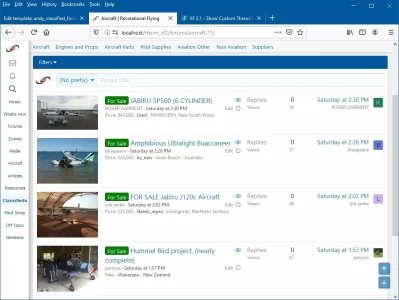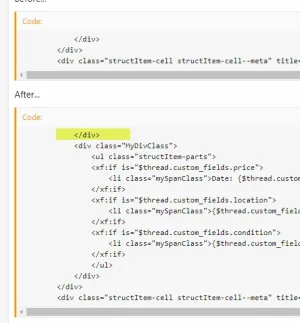ibaker
Well-known member
I have created a classifieds section using a forum for Classified entries. I have also created 6 different Custom Thread Fields with 3 of them being Price, Condition and Location.
Can anyone help me to be able to display those 3 custom fields for each entry in the forum view.
This is what I need:
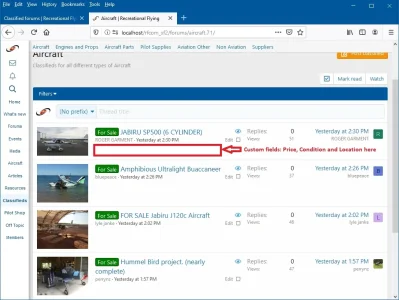
I would be grateful for any help...thanks
Can anyone help me to be able to display those 3 custom fields for each entry in the forum view.
This is what I need:
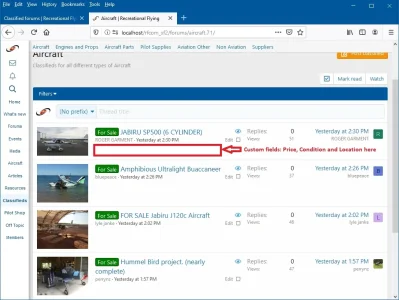
I would be grateful for any help...thanks