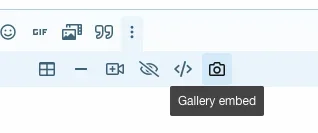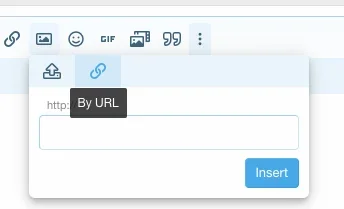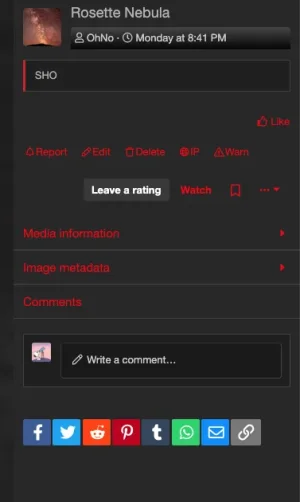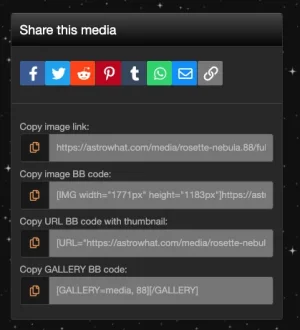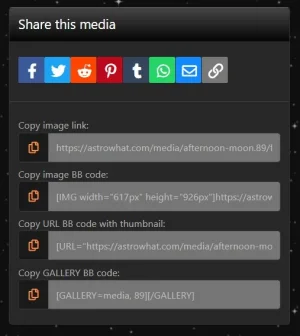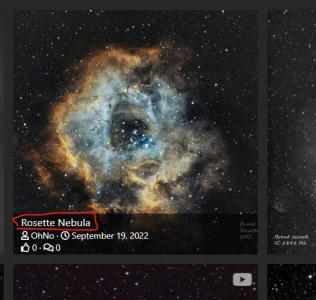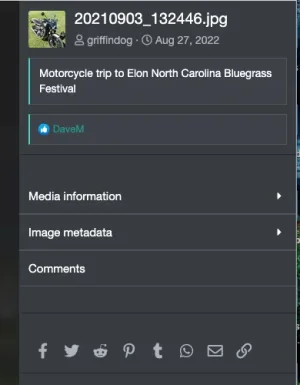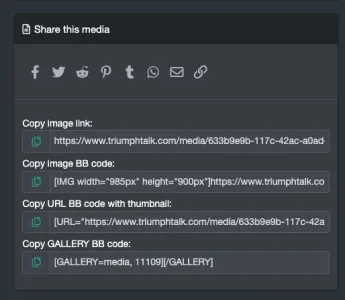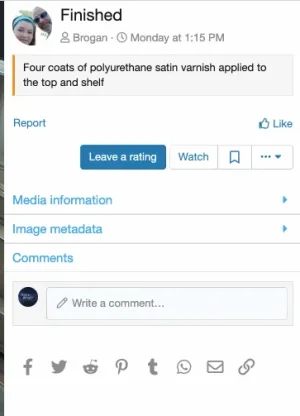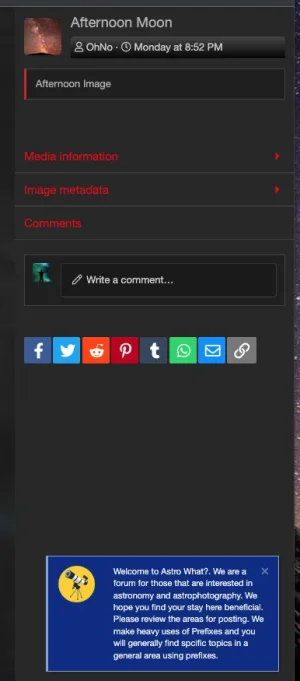DaveM
Well-known member
I have noticed that a huge change has taken place in the media gallery and there used to be a load of options on how one could share a photo. Now I see that has all gone and I don't really see how this can be done. I noticed the options on the right bottom that should be sharing options, these ones.
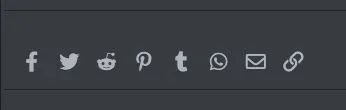
When I use the link option and try and share it I seem to get this

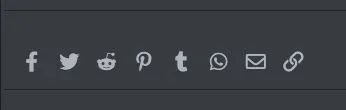
When I use the link option and try and share it I seem to get this