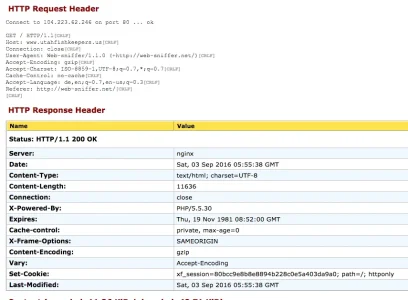CarpCharacin
Well-known member
My IP was on spam blacklists, so I asked my host to change it to one that wasn't on blacklists, and they did. AFter they did that, it started showing up that all users online were coming from the IP of my site and that all posts were coming from that IP. If I go to shared IPs on any user that has been active since the host tweaked it, it shows myself and my staff and all of the other users who have been active. The host says that they have disabled nginx for my account and that I should waight 34 hours, and it hasn't been 34 hours, but this is bothering me and I want to get it fixed.