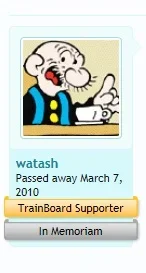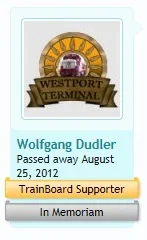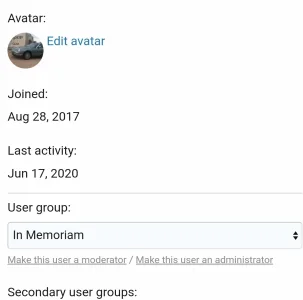Gazhyde
Well-known member
We had a very active member die earlier this month, and I'm not really sure what is the best thing to do with his account. Obviously I don't want it to be deleted, but we did just get a for sale thread he posted beforehand bumped by a new member.
Clearly I should spend a bit more time keeping on top of that that section, but to be honest I'm really not sure what I should or shouldn't do with his account!
Is there some way I can set the account as inactive, and perhaps stop him from being tagged (granted I know it only generates an email which won't ever be read)? If anyone has any suggestions or guidance on how they have dealt with deaths on their forum let me know (by PM if that's easier for you!).
Clearly I should spend a bit more time keeping on top of that that section, but to be honest I'm really not sure what I should or shouldn't do with his account!
Is there some way I can set the account as inactive, and perhaps stop him from being tagged (granted I know it only generates an email which won't ever be read)? If anyone has any suggestions or guidance on how they have dealt with deaths on their forum let me know (by PM if that's easier for you!).