You are using an out of date browser. It may not display this or other websites correctly.
You should upgrade or use an alternative browser.
You should upgrade or use an alternative browser.
Server Optimisation needed for XF
- Thread starter ibaker
- Start date
hellreturn
Active member
Just post your server Specs.. MySQL config settings and apache settings.. and we will help you out.
ibaker
Well-known member
One of the problems is I wouldn't have a clue where to look for those settings.
My server specs that I know of are:
8 cores x Intel Xeon CPU E31230 @ 3.20GHz (Speed 1600.000 MHz, Cache 8192 KB)
16gb ram
4x73gb 15k rpm sas hdd in raid 10
320gb sata II hdd used for backups etc
10TB bandwidth
100mbps port
Server load is:
Server load 0.11 (8 CPUs)
Memory Used 17.39% (2,838,644 of 16,324,456)
Swap Used 1.08% (89,176 of 8,232,952)
Admin panel is WHM/cPanel
CENTOS 6.3 x86_64 standard
WHM 11.34.1 (build 12)
Load Averages: 0.24 0.18 0.18
I know I can't get the php info as that has been locked up
Don't know what the next step of how to get the other info
My server specs that I know of are:
8 cores x Intel Xeon CPU E31230 @ 3.20GHz (Speed 1600.000 MHz, Cache 8192 KB)
16gb ram
4x73gb 15k rpm sas hdd in raid 10
320gb sata II hdd used for backups etc
10TB bandwidth
100mbps port
Server load is:
Server load 0.11 (8 CPUs)
Memory Used 17.39% (2,838,644 of 16,324,456)
Swap Used 1.08% (89,176 of 8,232,952)
Admin panel is WHM/cPanel
CENTOS 6.3 x86_64 standard
WHM 11.34.1 (build 12)
Load Averages: 0.24 0.18 0.18
I know I can't get the php info as that has been locked up
Don't know what the next step of how to get the other info
ibaker
Well-known member
Thanks...This is what I get:Run these as root on your server:
cat /etc/my.cnf (that will get your MySQL config)
php -v
httpd -v
and post the results
x@server1 [~]# cat /etc/my.cnf
[mysqld]
innodb_file_per_table=1
local-infile=0
max_allowed_packet=64M
#tmpdir=/usr/mysqltmp
x@server1 [~]# php -v
PHP 5.3.16 (cli) (built: Sep 8 2012 02:02:38)
Copyright (c) 1997-2012 The PHP Group
Zend Engine v2.3.0, Copyright (c) 1998-2012 Zend Technologies
with the ionCube PHP Loader v4.2.2, Copyright (c) 2002-2012, by ionCube Ltd. , and
with Zend Guard Loader v3.3, Copyright (c) 1998-2010, by Zend Technologies
x@server1 [~]# httpd -v
Server version: Apache/2.2.22 (Unix)
Server built: Sep 8 2012 01:58:26
Cpanel::Easy::Apache v3.14.9 rev9999
MattW
Well-known member
OK, so there is no InnoDB configuration in your MySQL config. Adding some in there will help things quite a bit.
Your PHP version is several behind now (I'd recommend moving to PHP 5.4.12 as you are using Cpanel).
You are also two versions behind on Apache (2.2.24 is the latest via Cpanel)
You'd also benefit from installing Xcache on your server.
Your PHP version is several behind now (I'd recommend moving to PHP 5.4.12 as you are using Cpanel).
You are also two versions behind on Apache (2.2.24 is the latest via Cpanel)
You'd also benefit from installing Xcache on your server.
ibaker
Well-known member
Ok...some work to be done then...Slavik installed Elastic Search for me as I also have the XF extended search addon, APC is suppose to be set up on it and I have a video chat room server software for 123FlashChat also installed.
Am I better to scrub the server and get a new OS installed and get someone to set the server up from scratch again...the server is with webNX in LA and I have an Indian company manage the server administration for me to ensure it keeps going and to fix any issues that pop up...they also hardened it for me as well
All in all a lot of work however at the moment I can't even do a search in the database without problems although the db is around 600meg
Am I better to scrub the server and get a new OS installed and get someone to set the server up from scratch again...the server is with webNX in LA and I have an Indian company manage the server administration for me to ensure it keeps going and to fix any issues that pop up...they also hardened it for me as well
All in all a lot of work however at the moment I can't even do a search in the database without problems although the db is around 600meg
MattW
Well-known member
I had a look at the size of your site, and it's only 3k posts larger than one of mine. There is no need to format the OS, you can do all the updates via WHM on your server.Ok...some work to be done then...Slavik installed Elastic Search for me as I also have the XF extended search addon, APC is suppose to be set up on it and I have a video chat room server software for 123FlashChat also installed.
Am I better to scrub the server and get a new OS installed and get someone to set the server up from scratch again...the server is with webNX in LA and I have an Indian company manage the server administration for me to ensure it keeps going and to fix any issues that pop up...they also hardened it for me as well
All in all a lot of work however at the moment I can't even do a search in the database without problems although the db is around 600meg
I can give you my MySQL config to compare and you can try adding some of the values into your own?
p4guru
Well-known member
Only takes a few seconds to grab server info using script at http://mysqlmymon.com/ site even has video on how to install and use the script.One of the problems is I wouldn't have a clue where to look for those settings.
I know I can't get the php info as that has been locked up
Don't know what the next step of how to get the other info
What's name of Indian server management company handling your server ? there's some nightmare providers from that region ! Not all server management companies are equal !
ibaker
Well-known member
http://www.24x7servermanagement.com/index.phpOnly takes a few seconds to grab server info using script at http://mysqlmymon.com/ site even has video on how to install and use the script.
What's name of Indian server management company handling your server ? there's some nightmare providers from that region ! Not all server management companies are equal !
p4guru
Well-known member
wow my gut was right..
First search result on WHT revealed their level of competence http://www.webhostingtalk.com/showthread.php?t=1241646&highlight=24x7servermanagement.com. They took over 30 days and they still couldn't even resolve a customers problem only for problem to be resolved within 12hrs from someone of the WHT forums http://www.webhostingtalk.com/showthread.php?t=1232816 !
ibaker
Well-known member
I haven't had any problems with them however I can't say the same about Platinum Server Management in the US...they are the worst nightmare anyone could have
The problem is and as they say "You only get what you pay for" but if I had to pay the prices that others charge I may as well just sell my site and leave the game.
The problem is and as they say "You only get what you pay for" but if I had to pay the prices that others charge I may as well just sell my site and leave the game.
p4guru
Well-known member
True... i'd just be wary about the damage they can do themselves (server management companies or even web hosts) with what they think is best for their clients. I've seen this first hand from clients who host with hostgator.com, theplanet.com or 100tb.com - from lost data/drives to corrupted databases etc etc.
webhostingtalk.com is a good place to start learning more if you have to deal with servers. Just read threads where folks have problems and see what advice/suggestions and solutions the community provides i.e. nuggets of info and tips like these are worthy of jotting down for future reference http://www.webhostingtalk.com/showpost.php?p=8577481&postcount=20
i.e. nuggets of info and tips like these are worthy of jotting down for future reference http://www.webhostingtalk.com/showpost.php?p=8577481&postcount=20
webhostingtalk.com is a good place to start learning more if you have to deal with servers. Just read threads where folks have problems and see what advice/suggestions and solutions the community provides
hellreturn
Active member
If you are only hosting your sites on your server then here is what i suggest:
1. Remove cPanel. No overhead for the things.
2. Install OS of your choice. I like Debian so i stick with it. U pick the one which u like.
3. Install MySQL, php and apache and any mail daemon of your choice. I like postfix.
If you are hiring company to maintain your server I don't see how you need cPanel. If company doesn't know how to work without cpanel then i would find another one.
Once done optimize MySQL and apache or ngnix as per your likes. U server is powerful especially hard drives.
1. Remove cPanel. No overhead for the things.
2. Install OS of your choice. I like Debian so i stick with it. U pick the one which u like.
3. Install MySQL, php and apache and any mail daemon of your choice. I like postfix.
If you are hiring company to maintain your server I don't see how you need cPanel. If company doesn't know how to work without cpanel then i would find another one.
Once done optimize MySQL and apache or ngnix as per your likes. U server is powerful especially hard drives.
ibaker
Well-known member
My my.cnf file just contains this:
[mysqld]
innodb_file_per_table=1
local-infile=0
max_allowed_packet=64M
#tmpdir=/usr/mysqltmp
open_files_limit=5128
What would be the repercussions if I were to up the max_allowed_packet to say 128M
I am having heaps of trouble doing anything in phpMyAdmin like for example:
1. Deleting a number of entries in a table:
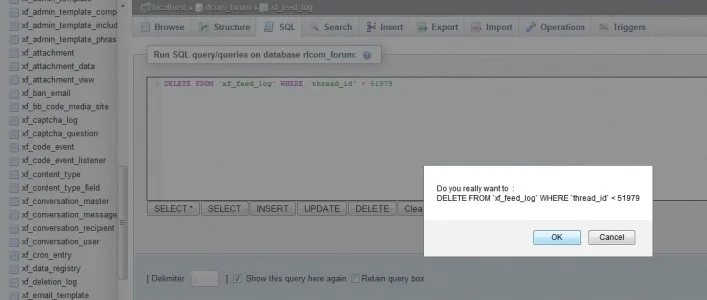
error I get:
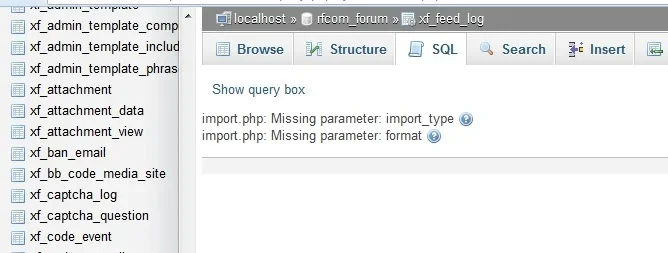
2. simply importing a 3meg sql data file into a single table I get same errors:
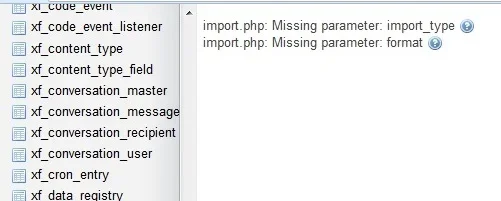
I never had such issues in all these years with mySQL and now I can't even search for a string without it faulting on me...do a search and phpMyAdmin ends up showing a new record entry window /huh
The db size in cpanel is showing 750meg for 25k threads, 218k messages and 7k users
I am at the stage of just dumping the server and install everything again starting with the OS
[mysqld]
innodb_file_per_table=1
local-infile=0
max_allowed_packet=64M
#tmpdir=/usr/mysqltmp
open_files_limit=5128
What would be the repercussions if I were to up the max_allowed_packet to say 128M
I am having heaps of trouble doing anything in phpMyAdmin like for example:
1. Deleting a number of entries in a table:
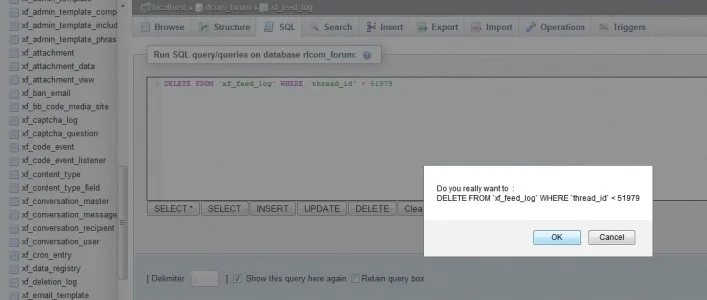
error I get:
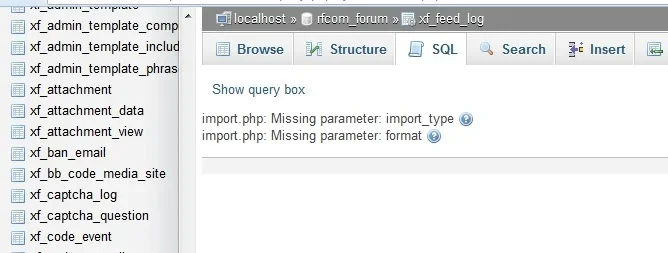
2. simply importing a 3meg sql data file into a single table I get same errors:
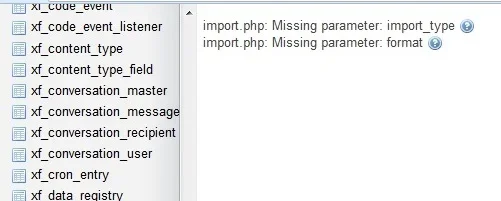
I never had such issues in all these years with mySQL and now I can't even search for a string without it faulting on me...do a search and phpMyAdmin ends up showing a new record entry window /huh
The db size in cpanel is showing 750meg for 25k threads, 218k messages and 7k users
I am at the stage of just dumping the server and install everything again starting with the OS
Deepmartini
Well-known member
How do you optimize a VPS?
How do you optimize a VPS?
With hard work and experience
My my.cnf file just contains this:
Before doing that, try killing off mysql server and replacing it with percona server and a percona generated my.cnf
Similar threads
- Replies
- 1
- Views
- 642
- Replies
- 2
- Views
- 4K
- Replies
- 4
- Views
- 823
- Replies
- 6
- Views
- 2K