Live Free
Active member
I'm currently most of the way through my server migration. Looking and fixing errors before turning the board back on.
Right now I'm having an issue where in Firefox (primary browser) 1) the www version of the site is broken (see attached image) and 2) the non-www version is missing all of the images.
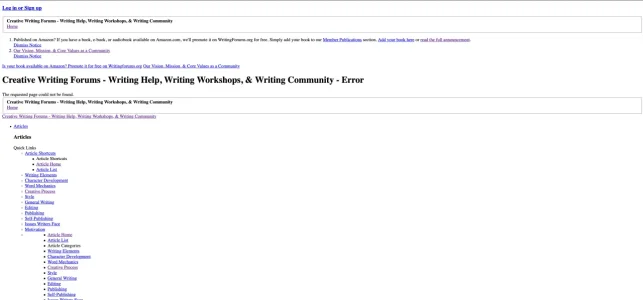
However, in Safari everything is functional. www and non-www version work and images display fine.
(Prior to my move I did www redirect via .htaccess and need to keep that implimented.)
Any idea whats going on?
I'm also having some SSL issues, do I need to issue a new certificate on the host, or is there a way to migrate the SSL cerificate?
Thanks for any guidance guys.
EDIT: Chrome displays correctly and I have tried clearing my cache/cookies.
Right now I'm having an issue where in Firefox (primary browser) 1) the www version of the site is broken (see attached image) and 2) the non-www version is missing all of the images.
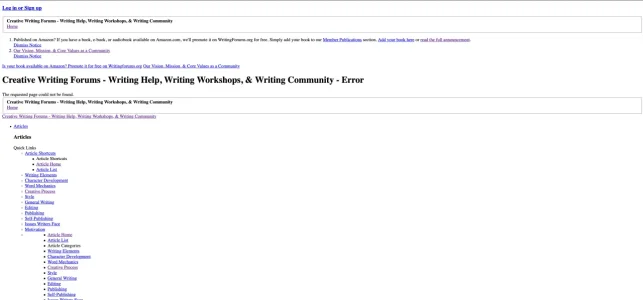
However, in Safari everything is functional. www and non-www version work and images display fine.
(Prior to my move I did www redirect via .htaccess and need to keep that implimented.)
Any idea whats going on?
I'm also having some SSL issues, do I need to issue a new certificate on the host, or is there a way to migrate the SSL cerificate?
Thanks for any guidance guys.
EDIT: Chrome displays correctly and I have tried clearing my cache/cookies.
Last edited:
