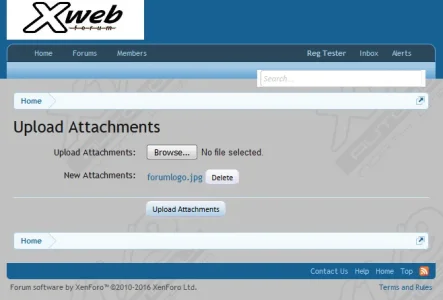XWeb Forums
Member
In my newly set-up forum, the 2MB limit appears to be an issue on certain browsers. I've configured for larger uploads to be resized, and it works on fine on IE11/Win7. Fails on Chrome/Win7 and Firefox/Win7. Flash upload is off The failure mode is the indicator strobe in the upper right runs for a while then goes away, leaving the file picker dialog box with the filename now gone. Any ideas?