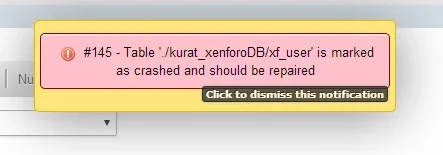xhuzen
Member
Were having problem with xenforo, can't access the dashboard and the site is down. Were getting a server error after we deleted some spam user. Can anyone help us how to repair?
Mysqli prepare error: Table './kurat_xenforoDB/xf_user' is marked as crashed and should be repaired
Mysqli prepare error: Table './kurat_xenforoDB/xf_user' is marked as crashed and should be repaired
- Zend_Db_Statement_Mysqli->_prepare() in Zend/Db/Statement.php at line 115
- Zend_Db_Statement->__construct() in Zend/Db/Adapter/Mysqli.php at line 381
- Zend_Db_Adapter_Mysqli->prepare() in Zend/Db/Adapter/Abstract.php at line 478
- Zend_Db_Adapter_Abstract->query() in Zend/Db/Adapter/Abstract.php at line 753
- Zend_Db_Adapter_Abstract->fetchRow() in XenForo/Model/User.php at line 427
- XenForo_Model_User->getUserById() in XenForo/ControllerAdmin/Login.php at line 10
- XenForo_ControllerAdmin_Login->actionForm() in XenForo/FrontController.php at line 347
- XenForo_FrontController->dispatch() in XenForo/FrontController.php at line 134
- XenForo_FrontController->run() in /home/kurat/public_html/community/admin.php at line 13