GliX
Active member
Hi! I have an error with external SMTP server - it maybe related with XF, because SMTP-config is fully correct and perfectly works with desktop clients etc.
SMTP setting:
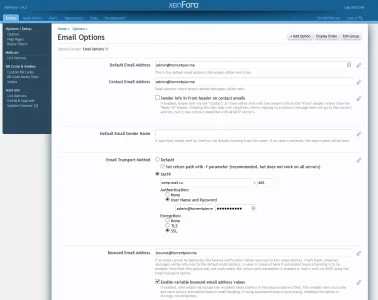
Any idea how to fix or debug it?
PHP:
Zend_Mail_Protocol_Exception: Email to iglix@me.com failed: sender address must match authenticated user - library/Zend/Mail/Protocol/Abstract.php:431
Generated By: Exile, 10 minutes ago
Stack Trace
#0 /var/www/main/data/www/torrentpier.me/library/Zend/Mail/Protocol/Smtp.php(289): Zend_Mail_Protocol_Abstract->_expect(Array, 300)
#1 /var/www/main/data/www/torrentpier.me/library/Zend/Mail/Transport/Smtp.php(211): Zend_Mail_Protocol_Smtp->rcpt('iglix@me.com')
#2 /var/www/main/data/www/torrentpier.me/library/Zend/Mail/Transport/Abstract.php(348): Zend_Mail_Transport_Smtp->_sendMail()
#3 /var/www/main/data/www/torrentpier.me/library/Zend/Mail.php(1194): Zend_Mail_Transport_Abstract->send(Object(Zend_Mail))
#4 /var/www/main/data/www/torrentpier.me/library/XenForo/ControllerAdmin/User.php(1147): Zend_Mail->send(Object(Zend_Mail_Transport_Smtp))
#5 /var/www/main/data/www/torrentpier.me/library/XenForo/ControllerAdmin/User.php(1026): XenForo_ControllerAdmin_User->_sendEmail(Array, Array, Object(Zend_Mail_Transport_Smtp))
#6 /var/www/main/data/www/torrentpier.me/library/XenForo/FrontController.php(347): XenForo_ControllerAdmin_User->actionEmailSend()
#7 /var/www/main/data/www/torrentpier.me/library/XenForo/FrontController.php(134): XenForo_FrontController->dispatch(Object(XenForo_RouteMatch))
#8 /var/www/main/data/www/torrentpier.me/admin.php(13): XenForo_FrontController->run()
#9 {main}
Request State
array(3) {
["url"] => string(49) "https://torrentpier.me/admin.php?users/email-send"
["_GET"] => array(1) {
["users/email-send"] => string(0) ""
}
["_POST"] => array(10) {
["test"] => string(48) "Отправить тестовое письмо"
["criteria"] => string(87) "{"receive_admin_email":"1","username":"Exile","user_state":["valid"],"is_banned":["0"]}"
["total"] => string(1) "1"
["from_name"] => string(14) "TorrentPier.me"
["from_email"] => string(20) "admin@torrentpier.me"
["email_title"] => string(16) "Тестовая"
["email_format"] => string(4) "text"
["email_body"] => string(4) "ntcn"
["_xfConfirm"] => string(1) "1"
["_xfToken"] => string(8) "********"
}
}SMTP setting:
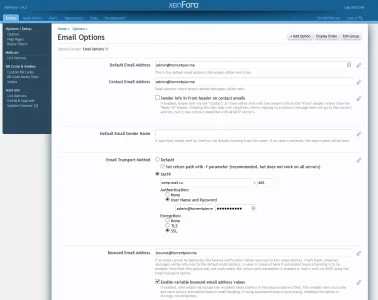
Any idea how to fix or debug it?