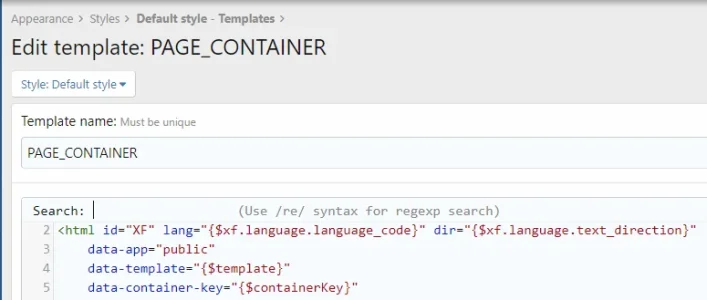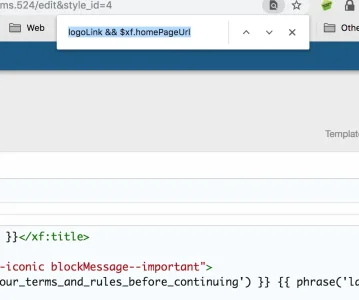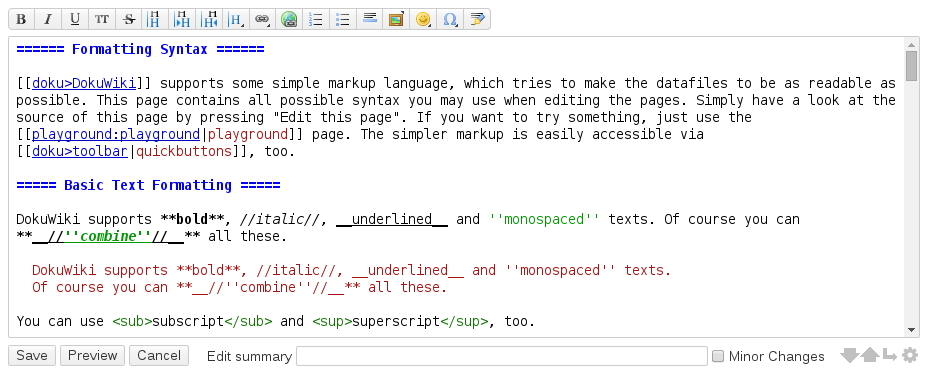clawbennett
Member
If this already exists, please excuse me, but I couldn't find a way to do it.
Love being able to search a string and find what templates the string is in. HOWEVER, when I open a template that has 700 lines in it, it would be nice to search within the templates for the string and have it show me the lines where it's located.
Love being able to search a string and find what templates the string is in. HOWEVER, when I open a template that has 700 lines in it, it would be nice to search within the templates for the string and have it show me the lines where it's located.