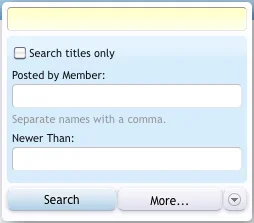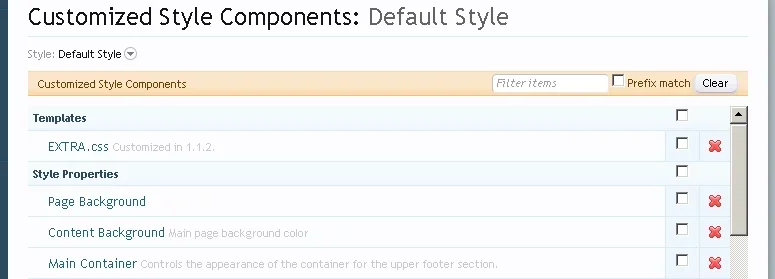Neil E.
Active member
Totally new to xenForo...
I need to change the colours of the search box that comes up when a user types in text. I couldn't find a suitable spot to make changes anywhere in Style Properties. Is there a document that graphically illustrates the naming of each "area" of the forum layout? This would better help me locate items. I find the text description (including pop-ups) is hard to match up to what I'm looking for. For example I can't find the settings for the navigation tab hover settings. I had no problem finding the selected tab hover settings.
I need to change the colours of the search box that comes up when a user types in text. I couldn't find a suitable spot to make changes anywhere in Style Properties. Is there a document that graphically illustrates the naming of each "area" of the forum layout? This would better help me locate items. I find the text description (including pop-ups) is hard to match up to what I'm looking for. For example I can't find the settings for the navigation tab hover settings. I had no problem finding the selected tab hover settings.