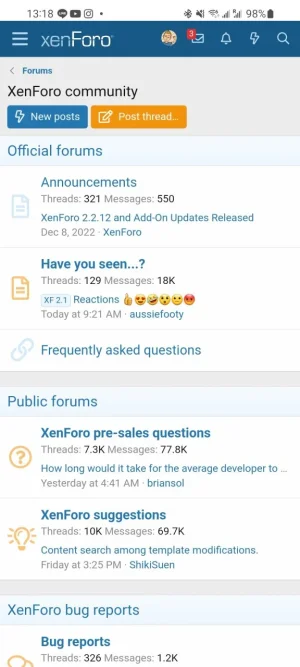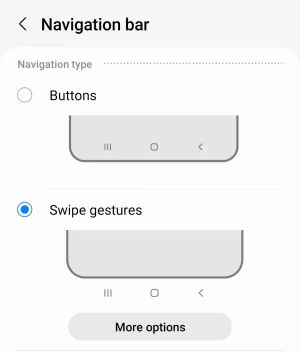The implantation of a PWA in XF 2.2 is perfectly valid. There are a few display options. We opted for the display mode named “browser” (or more accurately minimal-ui) because this, at the time, seemed like the best approach. It essentially treated the PWA as a browser shortcut stored on your Home Screen. It provided the complete browser UI including address bar, reload, forward and back navigation.
It was somewhat unexpected that Apple’s implementation of push notifications would rely on a display mode called standalone.
This renders the page in a standalone browser window, with no UI whatsoever. No back button, forwards, reload or address bar. For some, this won’t be usable. You can navigate through pages, forwards and back, using left/right swipe actions. For reasons I don’t understand, there’s no gesture for reloading a page.
These UX issues were notable at the time and will be significant to some users so on balance I believe we made the right choices. The behaviour on Android devices was kept to standalone as this had a more complete UI.
Apple requiring a standalone display mode for full PWA support was unexpected and, in my opinion, is severely lacking in usability when compared to many other browser‘s implementations. But that’s where push notifications is, so to provide support for that we need to engineer solutions that, frankly, we shouldn’t have to. This includes at least a software back button, and some mechanism for reloading, probably a pull down to reload system.
So, no, this isn’t a bug in our implementation. It’s a side effect of a potentially unusual and definitely unexpected approach by Apple.