Fethi.dz
Well-known member
- Affected version
- XF 2.0 Beta 7
Hello,
I noticed today that the RSS feed on Chrome and Safari/Mobile not working properly.
On Chrome/desktop (Version 62.0.3202.62) this is what am getting:

On Safari/Mobile (IOS 11.0.3):
When the "Use full friendly URLs" is unchecked this is what I get from RSS feed on my iPhone 7 Plus:

And when ""Use full friendly URLs" is checked this is what I get: (Which is OK)
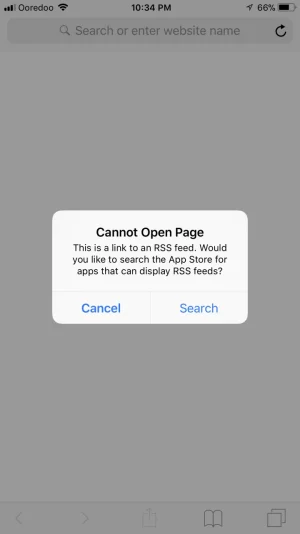
Thank you.
I noticed today that the RSS feed on Chrome and Safari/Mobile not working properly.
On Chrome/desktop (Version 62.0.3202.62) this is what am getting:

On Safari/Mobile (IOS 11.0.3):
When the "Use full friendly URLs" is unchecked this is what I get from RSS feed on my iPhone 7 Plus:

And when ""Use full friendly URLs" is checked this is what I get: (Which is OK)
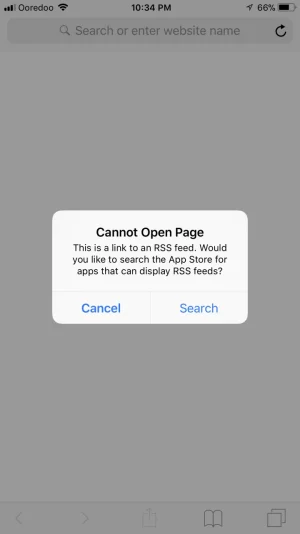
Thank you.