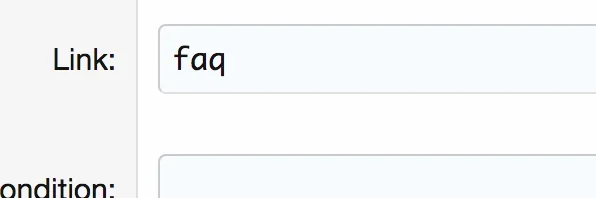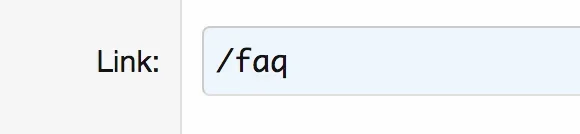KensonPlays
Well-known member
Unsure on what's causing this. I have a bunch of pages linking to /pages/about/ (for example), with a Route Filter leading to /about/. But once a user clicks on the navigation item I have created for each page under Home > PAGENAME, it likes to add it onto the end.
Say if they go to the About page, then they go to the FAQ page, it ends up redirecting to /about/faq/ which doesn't exist.
Unsure of why this is happening. Can it be fixed? It's one of those things that can get irritating.
Say if they go to the About page, then they go to the FAQ page, it ends up redirecting to /about/faq/ which doesn't exist.
Unsure of why this is happening. Can it be fixed? It's one of those things that can get irritating.