You are using an out of date browser. It may not display this or other websites correctly.
You should upgrade or use an alternative browser.
You should upgrade or use an alternative browser.
Add-on Roster (Enhanced Version)
- Thread starter Gleedo
- Start date
Is there any hope for this, or can anybody recommend any other solution ...
I work away on it as I have the time. You won't see it in action on my site as I have set it so that only admins can see it for now, until I have it where I can make it public. I'm currently re-working the route matching as I am not happy with how I have it implemented (even though it works), and then on to group leaders.
I am a lot happier with the changes to the route handling I made. I made a public tab called Staff using the Icewind Roster add-on. I'm now working on display items/layout and the optional sidebar blocks. There is another tab there called "Orders" that you can not see, and typing the word "orders" in your browser address bar will generate an error (just mentioning for testing).
Just an update on the status of this puppy.
The whole back-end has been re-done. As a result, the roster add-on uses a fraction of the resources as it's predecessor. Majority of the options are now placed on the shoulders of the navigation tabs, this makes sense as each roster under a tab will have the same basic options so this eliminates redundancy.
See the SS's...
Global Options:
- you can turn the roster system on or off with a click of a check box.
- you can turn off all roster leaders with a single click. As we all know sometimes moderators can behave unexpectedly, and as they can invite/remove members to/from a group I figured this will eventually come in handy.
- Maintain/Remove the banners directory when uninstalling. If for some reason you want to keep the banners, just un-check this option before uninstalling.
- completely phrased, and no template edits. Thank goodness as I strongly dislike template edits and if any are required I won't use this puppy myself. In this day and age of XF, if you have to edit a template to use an add-on, or for whatever reason, something is messed up.
- no additional queries on the forum home page, standard ones (same as Members tab) to view the actual rosters.
Navigation Tabs:
- you can create as many as you want, the only limitation is that they can consist of only letters.
- the name of the tab is the name of the route as well. i.e Guilds become guilds for the route.
- XenForo's members tab can be set to the roster add-on. This allows you to edit the tab as if it was a new one you created. The only exception is that the Members Tab (and the Rosters tab name) can not be renamed. You can use it or not. If you set the members tab to Icewind Rosters and decide not to use it a standard roster error will be displayed if any one pastes in the original members URL in their browser. When uninstalling the Members tab is set back to XenForo, no harm, no foul.
- tabs you create can be renamed on the fly. Any rosters associated with that tab won't care.
- you can use group names as sub-menu links or select some custom ones (see SS). You can also choose to have a sidebar or not.
- if you delete a tab, any rosters associated with that tab becomes "orphaned" and is listed as such on the admin page. Tabs with no rosters, and orphaned rosters will not be displayed publically.
Banners:
- you can upload a banner to be used with a roster. Banners uploaded that are not added to the database can be deleted. Banners added to the database can not be deleted, just removed from the database (and then deleted).
Rosters:
- each roster can have it's own description and/or banner. You can decide to make the roster private or public, display just the description and banner or display all the members.
- each roster can also have a group leader, but only if they have content moderating rights for the specific forum associated with the group.
- each roster can be set to allow join requests by non-members. The member requesting to join must be able to see at least a part of the roster (ie description), if they can't the join request won't go through. Group leaders can invite members into their roster, members can deny the request if they choose.
- you can decide to not use any options and just use the roster add-on to display staff, contributors, sponsors, etc., or use it to display Guilds, Orders, Staff, Moderated, and/or whatever groups you want at the same time.
-supports both the Full friendly URL's and the not-so-friendly-mean-ugly URLs
Status:
-working on the public facing side of it at this time.
-custom fields will be supported, and at this time the code is commented out as I do not use custom fields and can't be arsed to make a few for testing... seriously, though I will when the front end is basically done.
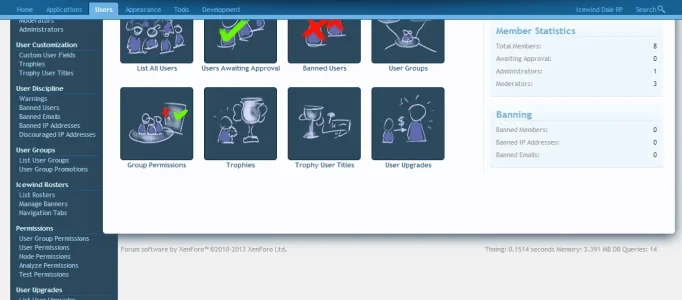
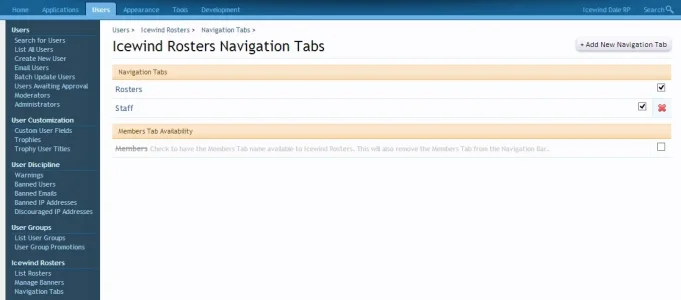
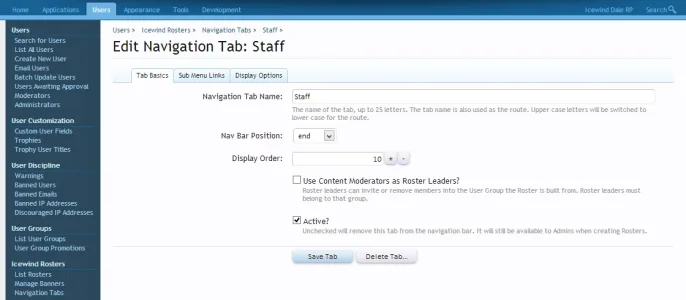
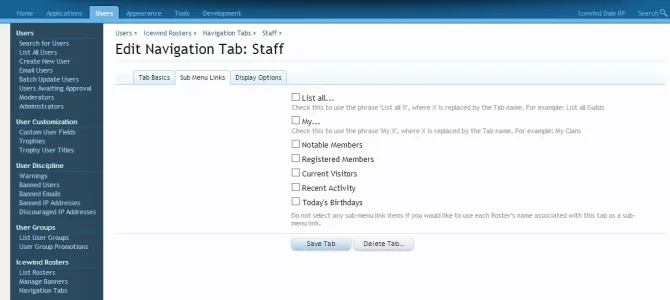
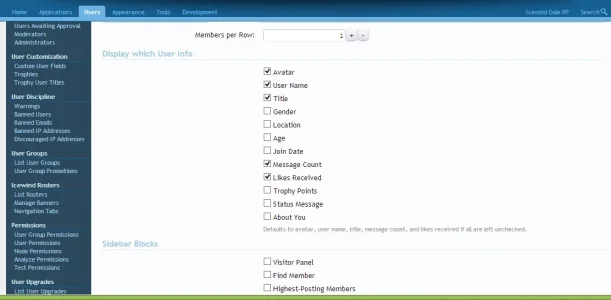
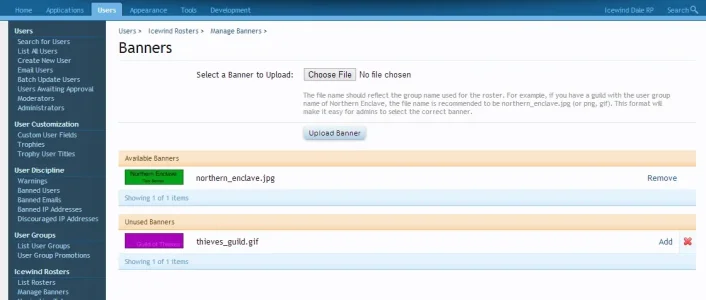
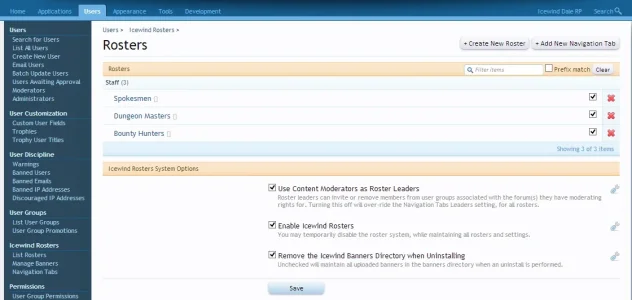
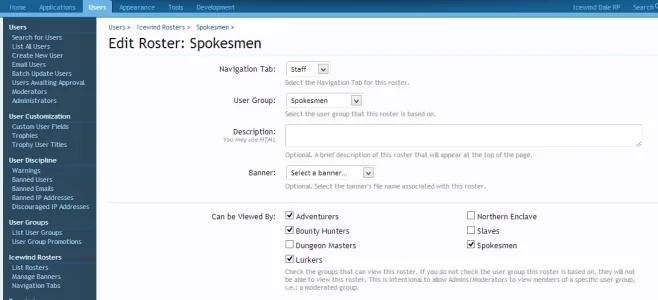
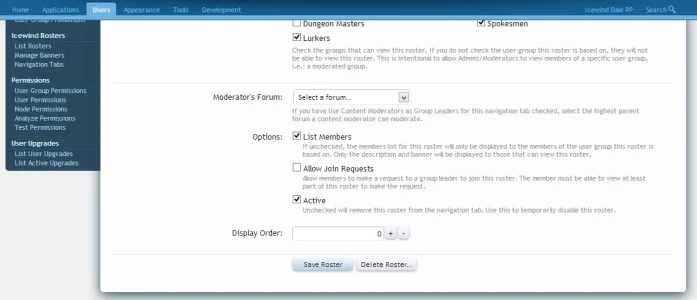
The whole back-end has been re-done. As a result, the roster add-on uses a fraction of the resources as it's predecessor. Majority of the options are now placed on the shoulders of the navigation tabs, this makes sense as each roster under a tab will have the same basic options so this eliminates redundancy.
See the SS's...
Global Options:
- you can turn the roster system on or off with a click of a check box.
- you can turn off all roster leaders with a single click. As we all know sometimes moderators can behave unexpectedly, and as they can invite/remove members to/from a group I figured this will eventually come in handy.
- Maintain/Remove the banners directory when uninstalling. If for some reason you want to keep the banners, just un-check this option before uninstalling.
- completely phrased, and no template edits. Thank goodness as I strongly dislike template edits and if any are required I won't use this puppy myself. In this day and age of XF, if you have to edit a template to use an add-on, or for whatever reason, something is messed up.
- no additional queries on the forum home page, standard ones (same as Members tab) to view the actual rosters.
Navigation Tabs:
- you can create as many as you want, the only limitation is that they can consist of only letters.
- the name of the tab is the name of the route as well. i.e Guilds become guilds for the route.
- XenForo's members tab can be set to the roster add-on. This allows you to edit the tab as if it was a new one you created. The only exception is that the Members Tab (and the Rosters tab name) can not be renamed. You can use it or not. If you set the members tab to Icewind Rosters and decide not to use it a standard roster error will be displayed if any one pastes in the original members URL in their browser. When uninstalling the Members tab is set back to XenForo, no harm, no foul.
- tabs you create can be renamed on the fly. Any rosters associated with that tab won't care.
- you can use group names as sub-menu links or select some custom ones (see SS). You can also choose to have a sidebar or not.
- if you delete a tab, any rosters associated with that tab becomes "orphaned" and is listed as such on the admin page. Tabs with no rosters, and orphaned rosters will not be displayed publically.
Banners:
- you can upload a banner to be used with a roster. Banners uploaded that are not added to the database can be deleted. Banners added to the database can not be deleted, just removed from the database (and then deleted).
Rosters:
- each roster can have it's own description and/or banner. You can decide to make the roster private or public, display just the description and banner or display all the members.
- each roster can also have a group leader, but only if they have content moderating rights for the specific forum associated with the group.
- each roster can be set to allow join requests by non-members. The member requesting to join must be able to see at least a part of the roster (ie description), if they can't the join request won't go through. Group leaders can invite members into their roster, members can deny the request if they choose.
- you can decide to not use any options and just use the roster add-on to display staff, contributors, sponsors, etc., or use it to display Guilds, Orders, Staff, Moderated, and/or whatever groups you want at the same time.
-supports both the Full friendly URL's and the not-so-friendly-mean-ugly URLs
Status:
-working on the public facing side of it at this time.
-custom fields will be supported, and at this time the code is commented out as I do not use custom fields and can't be arsed to make a few for testing... seriously, though I will when the front end is basically done.
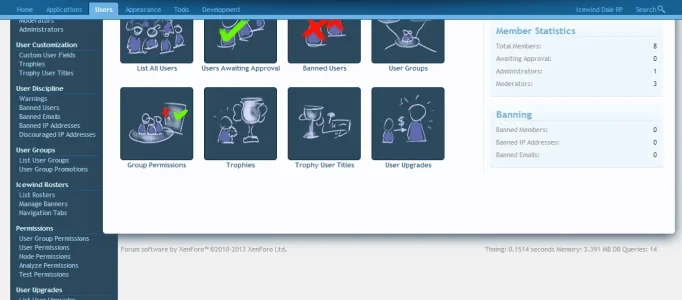
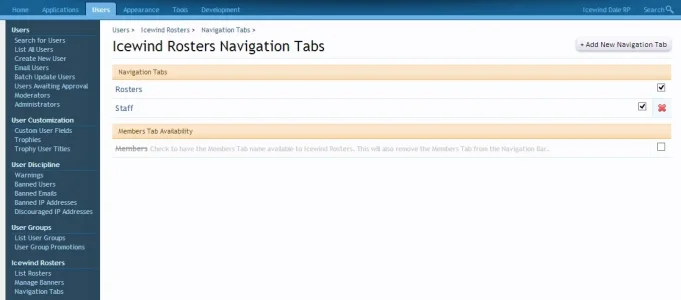
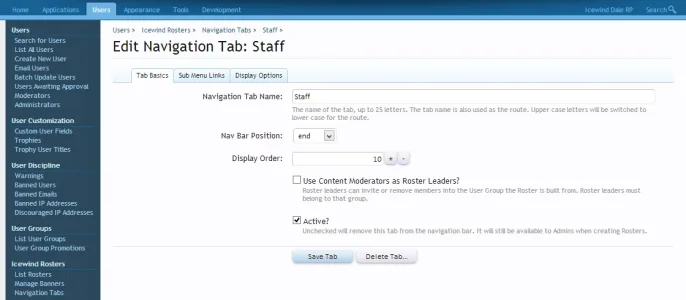
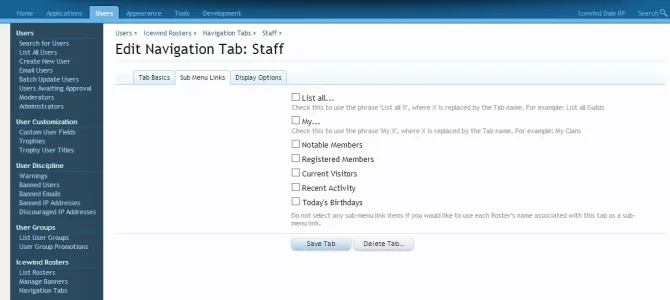
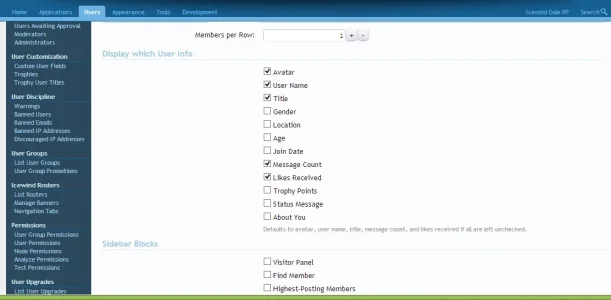
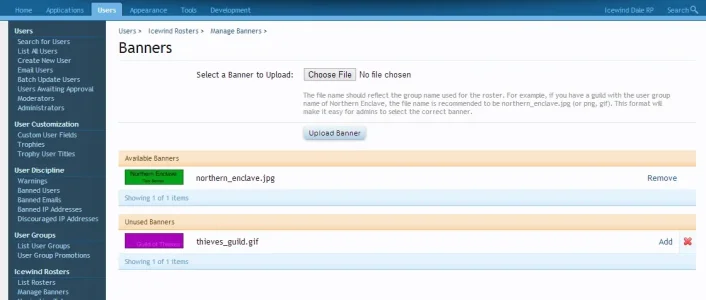
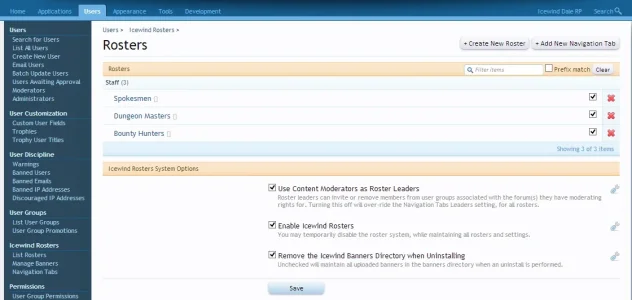
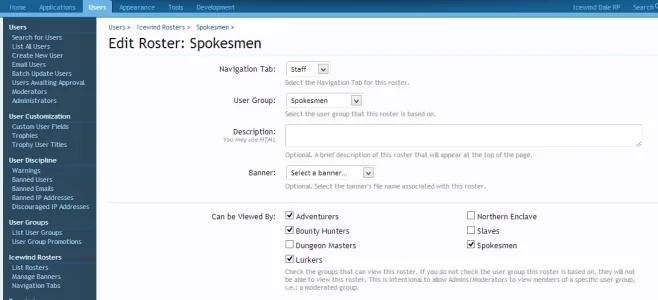
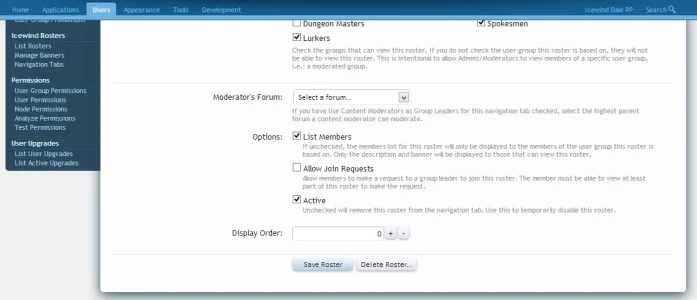
Last edited:
Hey Lawrence,
recognized your work some seconds ago and it looks really great so far. Are there any news regarding your plugin? Would be very nice to see something like this for XF 1.3.
I'm finishing up one more add-on before I tackle this again. I need a few groups and forums to test this add-on and I didn't want to take the time to create each one manually, so I wrote up the Clone User Groups and Clone Node add-ons for this. The More Permissions add-on I am currently working on I decided to do as I seen a few members here requesting some additional permissions and figured why not make something I can add my own custom permissions to when needed.
CaptainMorgan
Active member
@Lawrence Man.. this is going on two years.. Can't believe it's not finished yet. This one mod is really holding up a lot of gaming communities from their full development.. Any chance you can share the code at this point? I'd be willing to assist if I can.. I desperately need this asap.
A lot of changes happened in the last 2 years and as a result coding became the lowest priority. When I found more time I wrote some smaller add-ons to get back into it. I am at the stage now where I can (hopefully) code full time (more-or-less).
As I was writing the Staff add-on I discovered ways to improve the code I have done for Rosters, and as a matter of fact, thinking about some areas where I can improve the Rosters add-on I came across a better way of routing for the Staff add-on, go figure. That change will be made after the Rosters add-on is released. I'm going to be starting the Rosters add-on from scratch beginning today. The reason is because of what I learned from Staff, and as well, as XenForo now offers an option to remove the Members Tab, there is a lot of code that is no longer required for the Rosters add-on (that handled removing the members tab, re-directions if the tab was removed, error checking, et el).
Quick update. With the exception of roster leaders permissions and the banner browser for admins, the back-end is done. I'm currently working on the public facing side, mostly templates and style properties.
Progress!
I'm happy.
fords8
Well-known member
Looking forward to the release.Quick update. With the exception of roster leaders permissions and the banner browser for admins, the back-end is done. I'm currently working on the public facing side, mostly templates and style properties.
CoZmicShReddeR
Well-known member
Hey would just like to say to @Lawrence I have a rather large Clan and would love to have a decent Clan Roster! I was using Clan Members Roster on my vBulletin website from UDesigns http://www.udesigns.be/shop-i73-vbulletin-vb-clan-members was nice but doubt he'll ever work on a XenForo version...
@Lawrence Any updates? Patiently waiting
I have added a limited integration of forums into the add-on, and I'm looking to integrate them more (as usergroups can be assigned their own forums, I thought this should be added in). I'm working on another add-on currently, and this add-on is required for me to add in a callback to the roster add-on so it can load custom data from other add-ons. This feature is essential for me,
Similar threads
- Replies
- 1
- Views
- 57
- Replies
- 1
- Views
- 49
- Question
- Replies
- 11
- Views
- 2K
- Replies
- 12
- Views
- 1K