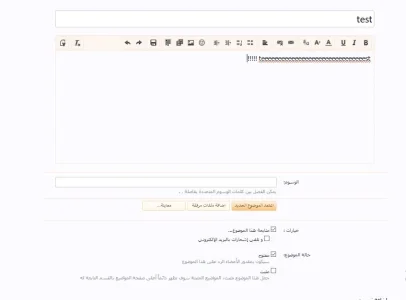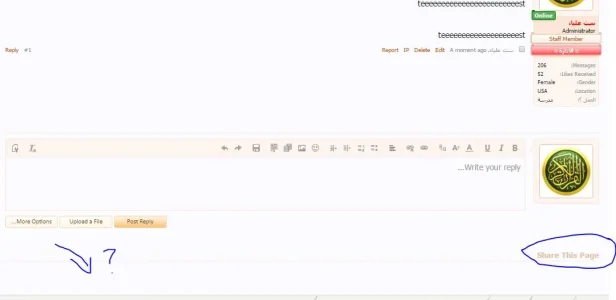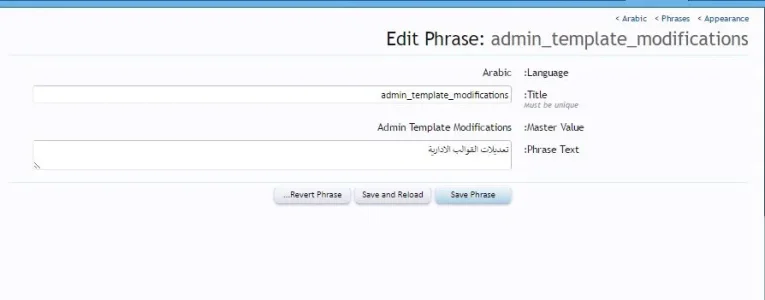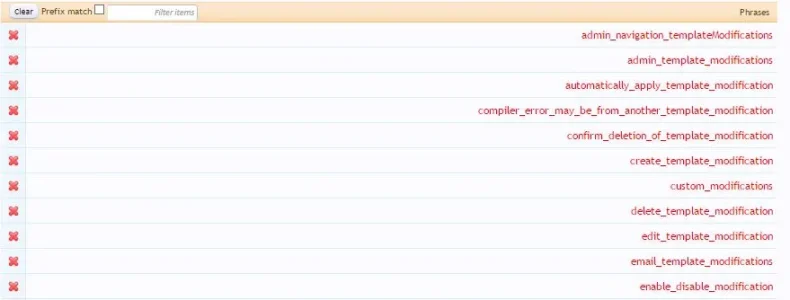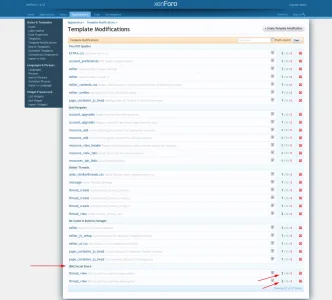</div>
<div class="rnsocial">
<h3 class="textHeading larger">Share This Page</h3>
<a class="rn-buttoms share-blogger" href="javascript:void(0)" target="_blank"></a>
<a class="rn-buttoms share-yandex" href="javascript:void(0)" target="_blank"></a>
<a class="rn-buttoms share-delicious" href="javascript:void(0)" target="_blank"></a>
<a class="rn-buttoms share-digg" href="javascript:void(0)" target="_blank"></a>
<a class="rn-buttoms share-evernote" href="javascript:void(0)" target="_blank"></a>
<a class="rn-buttoms share-facebook" href="javascript:void(0)" target="_blank"></a>
<a class="rn-buttoms share-google" href="javascript:void(0)" target="_blank"></a>
<a class="rn-buttoms share-linkedin" href="javascript:void(0)" target="_blank"></a>
<a class="rn-buttoms share-livejournal" href="javascript:void(0)" target="_blank"></a>
<a class="rn-buttoms share-mail" href="javascript:void(0)" target="_blank"></a>
<a class="rn-buttoms share-ok" href="javascript:void(0)" target="_blank"></a>
<a class="rn-buttoms share-getpocket" href="javascript:void(0)" target="_blank"></a>
<a class="rn-buttoms share-reddit" href="javascript:void(0)" target="_blank"></a>
<a class="rn-buttoms share-skype" href="javascript:void(0)" target="_blank"></a>
<a class="rn-buttoms share-surfingbird" href="javascript:void(0)" target="_blank"></a>
<a class="rn-buttoms share-telegram" href="javascript:void(0)" target="_blank"></a>
<a class="rn-buttoms share-tumblr" href="javascript:void(0)" target="_blank"></a>
<a class="rn-buttoms share-twitter" href="javascript:void(0)" target="_blank"></a>
<a class="rn-buttoms share-viber" href="javascript:void(0)" target="_blank"></a>
<a class="rn-buttoms share-vk" href="javascript:void(0)" target="_blank"></a>
<a class="rn-buttoms share-whatsapp" href="javascript:void(0)" target="_blank"></a>
</div>
<script type="text/javascript" src="js/runice/socialshare/socialshare.js"></script>
<div class="breadBoxBottom">
<nav>