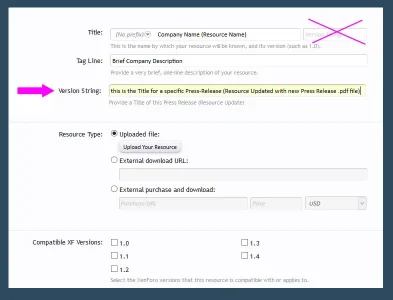erich37
Well-known member
I would like to use the Resource-Manager (RM) for "Press Releases".
So each Resource-update will be a "Press Release" (e.g.: a separate .pdf-file)
- I would like to re-name the Tab "Updates" towards "Press Releases"
- I would like to re-name the Tab "Version History" towards "Press Releases History"
Question:
at the Tab named "Version History" there is currently the default column named "Version" which is listing the "version numbers".
I would like to get rid of the "version number" and instead give the user the ability to enter some normal text into a text-field. So literally changing the "version number field" into a "text field"
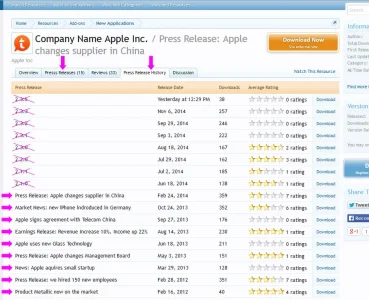
Appreciate your input and help/solution for this.
Many thanks!

So each Resource-update will be a "Press Release" (e.g.: a separate .pdf-file)
- I would like to re-name the Tab "Updates" towards "Press Releases"
- I would like to re-name the Tab "Version History" towards "Press Releases History"
Question:
at the Tab named "Version History" there is currently the default column named "Version" which is listing the "version numbers".
I would like to get rid of the "version number" and instead give the user the ability to enter some normal text into a text-field. So literally changing the "version number field" into a "text field"
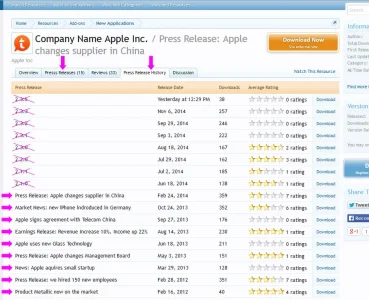
Appreciate your input and help/solution for this.
Many thanks!
Last edited: