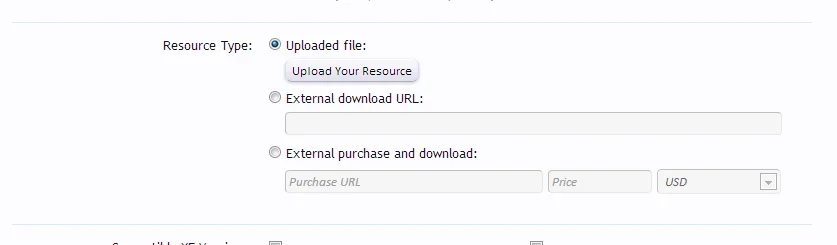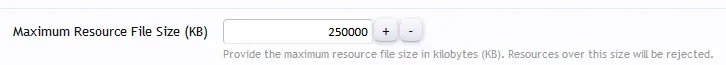dknife
Well-known member
So I'm in the midst of creating my new site based on XenForo for user management and on my current site I handle my file library myself in all custom code, including ratings etc. The Resource Manager for XenForo has a lot more desirable features I'd like to use but I'm not sure how it handles files since I can't exactly test it I guess? I tried looking for this information but couldn't find it.
I host large PDF files for my site that can reach 30-40m so uploading via HTTP isn't possibly really. On a old system with TinyPortal + SMF I used to be able to add the files via FTP then link in the download manager to the local file but utilize the manager systems. Does RM work similarly?
If I can do this can I then allocate the resource to a specific user so they can be linked as the author etc?
I host large PDF files for my site that can reach 30-40m so uploading via HTTP isn't possibly really. On a old system with TinyPortal + SMF I used to be able to add the files via FTP then link in the download manager to the local file but utilize the manager systems. Does RM work similarly?
If I can do this can I then allocate the resource to a specific user so they can be linked as the author etc?