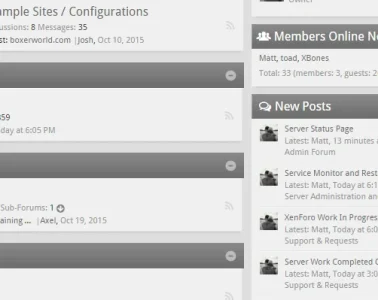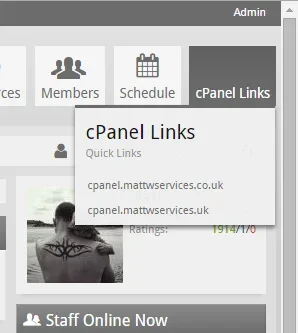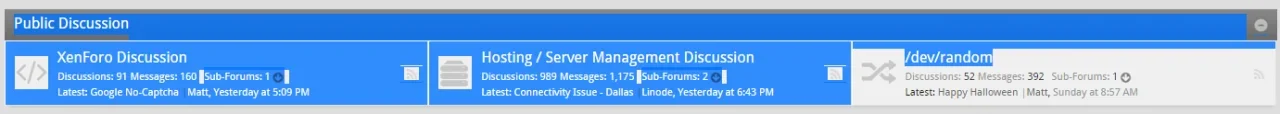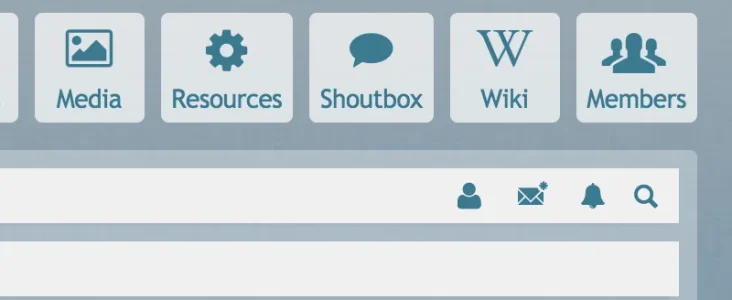vbuser
Active member
I've updated to Revo 1.5 and want to verify where to upload. Your zip structure is...
- revo
- revo
- upload
- js
- library
- styles
- upload
- revo