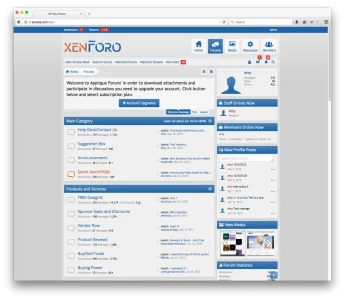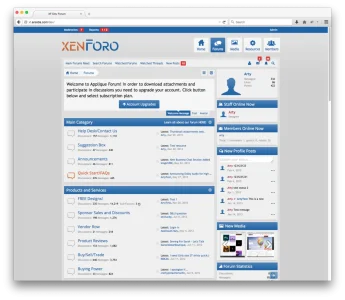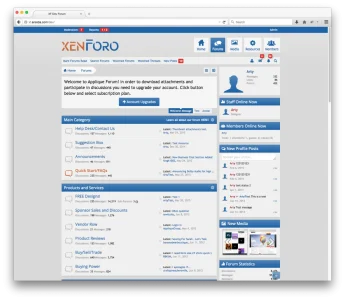Arty
Well-known member
Arty updated Revo with a new update entry:
AMS support, bug fixes.
Read the rest of this update entry...
AMS support, bug fixes.
Changes:
- Support for latest version of sonnb's XenMedia add-on.
- Basic support for Article Management System add-on.
- Bug fixes.
To update from previous version import new XML file and update styles/{style directory}/xenforo/js/
Read the rest of this update entry...