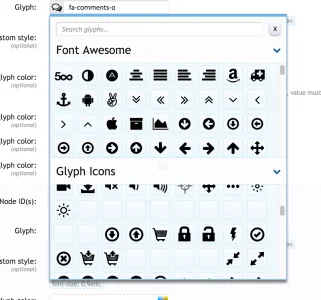Carla Birch
Well-known member
@Arty
Done the latest update and getting the following error in the admin cp log
Also the Node icons no longer show up for forums.
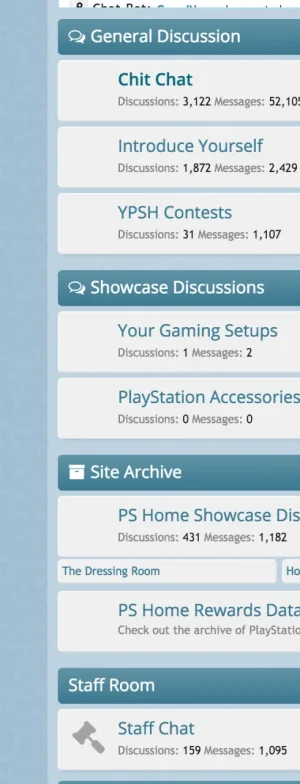
Done the latest update and getting the following error in the admin cp log
HTML:
Server Error Log
Error Info
ErrorException: Undefined index: hotspot - library/ArtodiaFramework/Template/Helper.php:37
Generated By: Unknown Account, Monday at 10:09 PM
Stack Trace
#0 /var/www/vhosts/****/httpdocs/library/ArtodiaFramework/Template/Helper.php(37): XenForo_Application::handlePhpError(8, 'Undefined index...', '/var/www/vhosts...', 37, Array)
#1 /var/www/vhosts/****/httpdocs/library/ArtodiaFramework/Template/Nodes.php(89): ArtodiaFramework_Template_Helper::getGlyph('gi-hotspot')
#2 /var/www/vhosts/****/httpdocs/library/ArtodiaFramework/Template/Nodes.php(29): ArtodiaFramework_Template_Nodes::generateNodeGlyphs(Array, 'rgb(164, 163, 1...', 'rgb(59, 121, 14...', 'rgb(59, 121, 14...', 'rgb(59, 121, 14...', true, 'font-size: 32px...')
#3 /var/www/vhosts/****/httpdocs/library/ArtodiaFramework/Listener.php(30): ArtodiaFramework_Template_Nodes::generateCSS()
#4 [internal function]: ArtodiaFramework_Listener::templatePostRender('node_list.css', '.subHeading + ....', Array, Object(XenForo_Template_Public))
#5 /var/www/vhosts/****/httpdocs/library/XenForo/CodeEvent.php(58): call_user_func_array(Array, Array)
#6 /var/www/vhosts/****/httpdocs/library/XenForo/Template/Abstract.php(195): XenForo_CodeEvent::fire('template_post_r...', Array, 'node_list.css')
#7 /var/www/vhosts/****/httpdocs/library/XenForo/Template/Public.php(110): XenForo_Template_Abstract->render()
#8 /var/www/vhosts/****/httpdocs/library/XenForo/CssOutput.php(301): XenForo_Template_Public->render()
#9 /var/www/vhosts/****/httpdocs/library/XenForo/CssOutput.php(227): XenForo_CssOutput::renderCssFromObjects(Array, false)
#10 /var/www/vhosts/****/httpdocs/library/XenForo/CssOutput.php(631): XenForo_CssOutput->renderCss()
#11 /var/www/vhosts/****/httpdocs/css.php(12): XenForo_CssOutput::run()
#12 {main}
Request State
array(3) {
["url"] => string(537) "http://www.yourpshome.net/css.php?css=00000_wmt_socshapri,artodia_framework_extra,bb_code,bbm_buttons,cta_featuredthreads,dark_postrating,moderator_bar,nat_public_css,nflj_ams_articles_slider,nflj_ams_layout_article_view_item,nflj_showcase_bxslider,nflj_showcase_font_awesome_rating,nflj_showcase_layout_modular,node_category,node_forum,node_link,node_list,profile_post_list_simple,resource_list_mini,sidebar_share_page,sidebaravatars_sidebar_online_users,siropu_chat,thread_list_simple,xengallery_tab_links&style=48&dir=LTR&d=1451945341"
["_GET"] => array(4) {
["css"] => string(469) "00000_wmt_socshapri,artodia_framework_extra,bb_code,bbm_buttons,cta_featuredthreads,dark_postrating,moderator_bar,nat_public_css,nflj_ams_articles_slider,nflj_ams_layout_article_view_item,nflj_showcase_bxslider,nflj_showcase_font_awesome_rating,nflj_showcase_layout_modular,node_category,node_forum,node_link,node_list,profile_post_list_simple,resource_list_mini,sidebar_share_page,sidebaravatars_sidebar_online_users,siropu_chat,thread_list_simple,xengallery_tab_links"
["style"] => string(2) "48"
["dir"] => string(3) "LTR"
["d"] => string(10) "1451945341"
}
["_POST"] => array(0) {
}
}Also the Node icons no longer show up for forums.
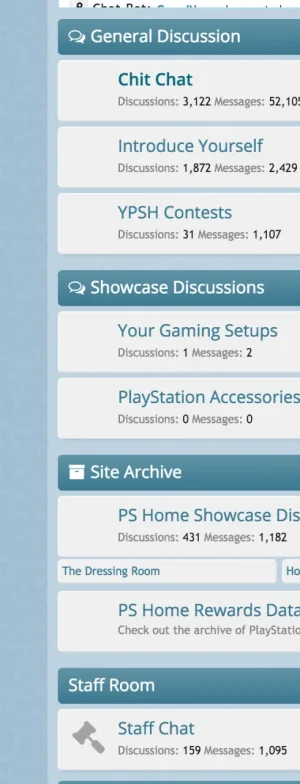
Last edited: