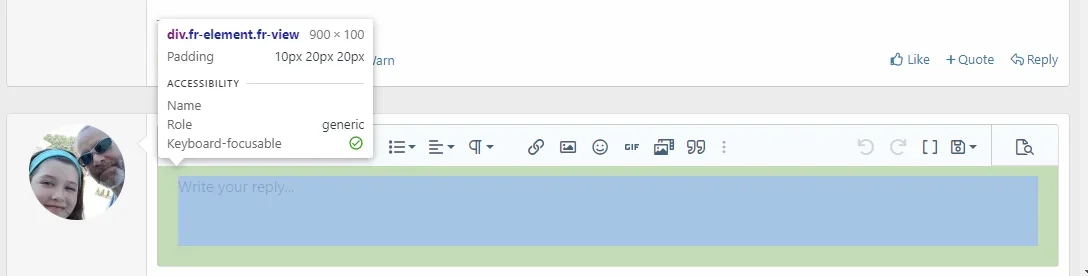One of the new features with XF 2.2 is the responsive Rich Text Toolbar (toolbar button options & "more options" sub-toolbars change as the window is made more narrow/more wide).
The default window width ranges (when these changes take place)...I believe are the following:
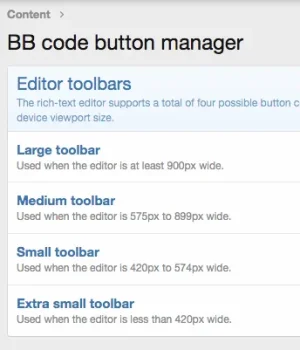
My question is...where are these pixels widths measured. Between the blue arrows or the red arrows?:

Thanks
The default window width ranges (when these changes take place)...I believe are the following:
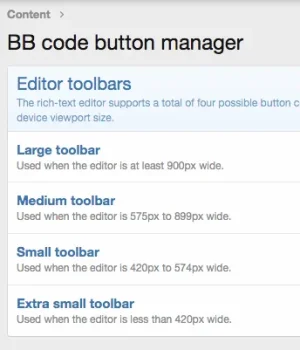
My question is...where are these pixels widths measured. Between the blue arrows or the red arrows?:

Thanks