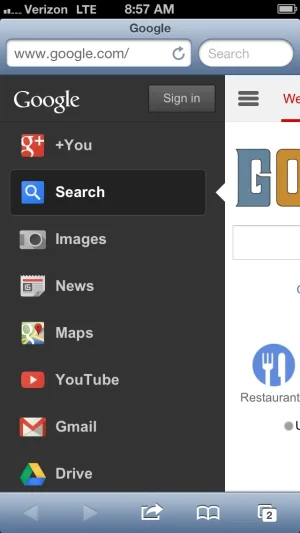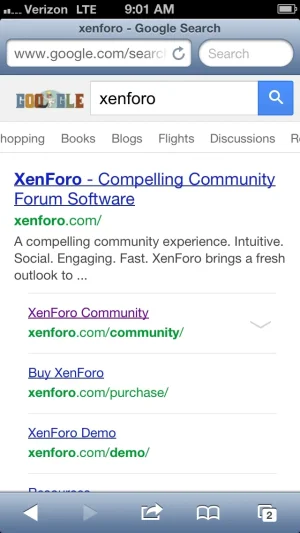Biker
Well-known member
Habits die hard, and when switching from the notebook to the tablet, I find myself gritting my teeth in frustration because I expect certain items to remain in place.
With the normal view, Mark Forums Read is the first item under the tabs.
With the responsive view, Watched Forums becomes the first item and Mark Forums Read scurries off to the right to be hidden in the drop down menu. I don't know how many times I've tapped Watched Forums when I want to mark the forums as read.
Is this "as designed". If so, why? I would expect continuity between the two.
With the normal view, Mark Forums Read is the first item under the tabs.
With the responsive view, Watched Forums becomes the first item and Mark Forums Read scurries off to the right to be hidden in the drop down menu. I don't know how many times I've tapped Watched Forums when I want to mark the forums as read.
Is this "as designed". If so, why? I would expect continuity between the two.
Upvote
0