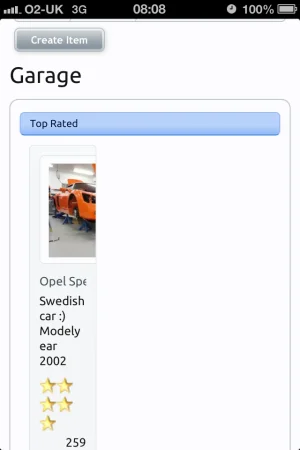Arty
Well-known member
Add this to responsive_extra.cssHey Arty i just made these template edits and was wondering if there was any CSS magic i could use to revert this hack when your mod kicks in?
Code:
.messageUserBlock div.avatarHolder span.img.l { {xen:property responsiveMessageAvatarHolderAvatar} }It is caused by your logo. It is much wider than it should be with a lot of extra space on right side.Hi Arty,
I think I had this issue before, but couldn't find the fix in this thread.
How do I get the logo to align properly?. I think I had to add something to responsive extra.css?