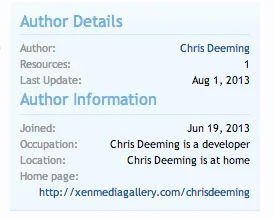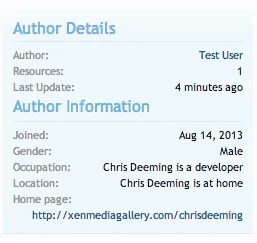Matthew Hawley
Well-known member
Matthew Hawley submitted a new resource:
Resource List Author Information - Adds additional information to an author's resource list page.
Read more about this resource...
Resource List Author Information - Adds additional information to an author's resource list page.


Overview:
This addon adds addiotional information to the sidebar in an author's resource list page.


This addon can be installed using Chris Deeming's Addon Installer or Install and Upgrade by Waindigo.
-or-
Install the XML...
Read more about this resource...