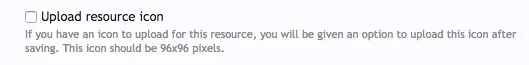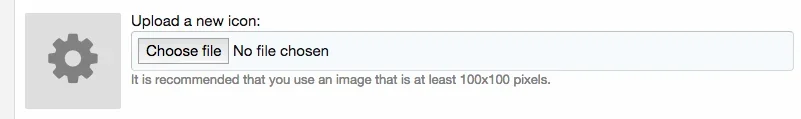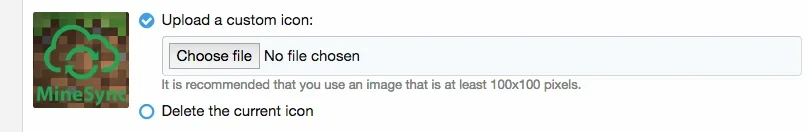3rd AnGle
Well-known member
All permissions are granted. resource manager "Allow resource icons" checked.
When adding a resource, the upload icon is not shown.... rather after the resource is added and submitted only i have to go to tool options which is tucked far right corner under a drop down to upload the icon.
Also, i cannot find the resource tools on the right sidebar like it used to in xf1.
File health check is done to make sure all files are right in place.
@Chris D is this by design or have i missed something? I tried to add a resource here too and i didn't see any upload icon in the first page. If it is by design what is the logic behind it.
When adding a resource, the upload icon is not shown.... rather after the resource is added and submitted only i have to go to tool options which is tucked far right corner under a drop down to upload the icon.
Also, i cannot find the resource tools on the right sidebar like it used to in xf1.
File health check is done to make sure all files are right in place.
@Chris D is this by design or have i missed something? I tried to add a resource here too and i didn't see any upload icon in the first page. If it is by design what is the logic behind it.