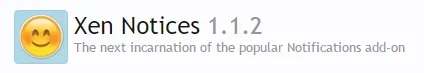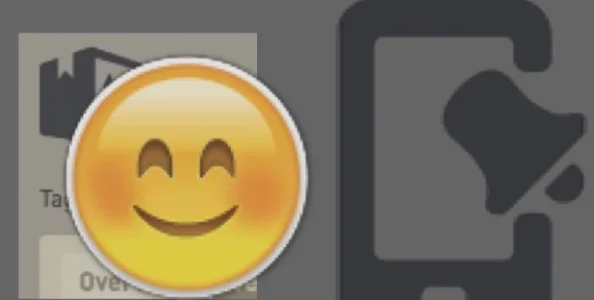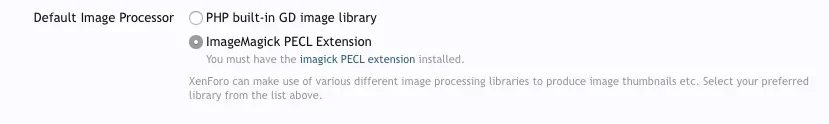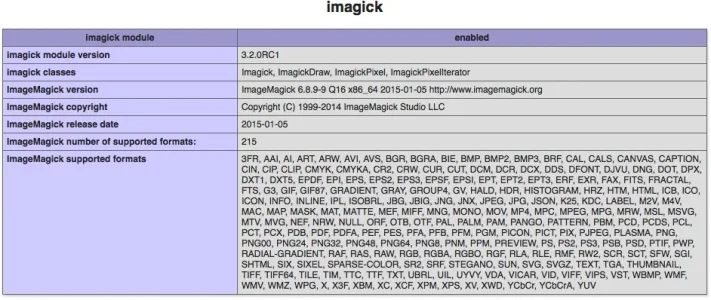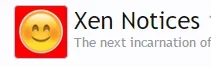Freelancer
Well-known member
The default resource icon can be a ".png" while the custom uploaded icons are automatically converted to JPG with the name then being "*.jpg.png" which seems odd to me. Is this bug?
It would be great to have PNGs with their alpha channel appreciated especially since the resource icon is being displayed on different backgrounds (Resource View, Resource List View, Featured Resources, for example) and I am using PNG Glyph Icons throughout the forum.
It would be great to have PNGs with their alpha channel appreciated especially since the resource icon is being displayed on different backgrounds (Resource View, Resource List View, Featured Resources, for example) and I am using PNG Glyph Icons throughout the forum.