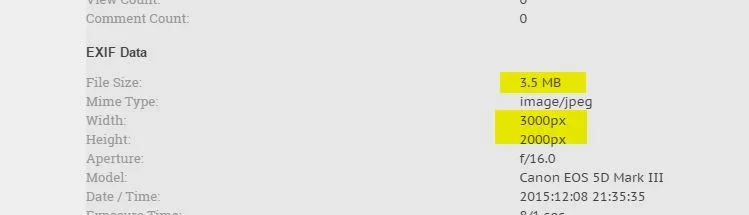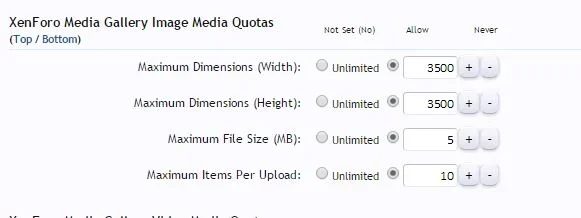dotpro
Active member
See attachment.
I noticed that images are not reducing in size even though they are reduced to "maximum" upload width/height.
Do we have any ability in xmg to reduce image sizes or compress the images, not just resolution but also physical disk space the image takes? I downloaded the same image in the attachment and just resaved it in irfanview, which brought the size down to 750kb.
I noticed that images are not reducing in size even though they are reduced to "maximum" upload width/height.
Do we have any ability in xmg to reduce image sizes or compress the images, not just resolution but also physical disk space the image takes? I downloaded the same image in the attachment and just resaved it in irfanview, which brought the size down to 750kb.