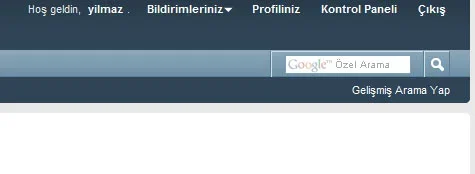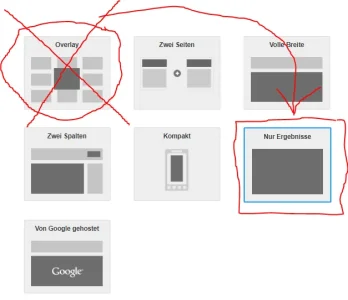TheBigK
Well-known member
I've searched the forum but haven't been able to find an answer. What I'm trying to do is replace the quick search that appears in the navbar with Google search. I'm unable to find which template to edit and what changes should I make so that the search results are displayed on XF page.
Can someone help?
Can someone help?