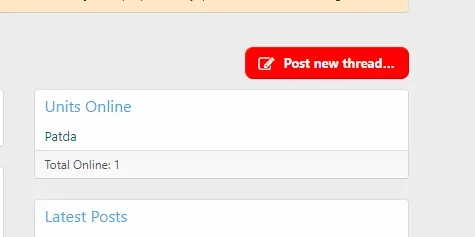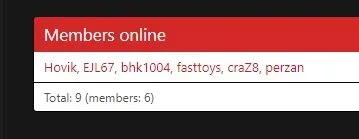Hi, I'd like to hide/remove 'guests' from Members Online so they don't count in Total online or show up in Current visitors listing. The site is private with registration turned off, guests only see log-in page, but yet they still show up in both of those places and it confuses registered members. Thanks!
You are using an out of date browser. It may not display this or other websites correctly.
You should upgrade or use an alternative browser.
You should upgrade or use an alternative browser.
XF 2.0 Remove Guests from Members Online
- Thread starter hovik
- Start date
This would require an add-on or custom development.
That's unfortunate. Seems simple enough to have been an option. Thanks for the reply.
AndyB
Well-known member
imno007
Well-known member
There is a way to do it by editing src/XF/Repository/SessionActivity.php. Unfortunately, I can't tell you offhand what exact line to edit how, since I did it a long time ago and I've just been copying over the contents of my edited file when needed ever since. Maybe when I have the time I can do a comparison between it and the default file to be sure, if no one else deigns to put you out of your misery in the meantime. Just be aware, though, that going that route generates an error on file health check, if you're a person who can't live with that. Andy's addon works, but last I tried it it displayed ALL members online, which is an ungainly list if you have a lot of users logged on. Can maybe be edited with CSS...? However, I've also edited the default time to show members online, so that might not be a problem for you if you're keeping those defaults.Hi, I'd like to hide/remove 'guests' from Members Online so they don't count in Total online or show up in Current visitors listing. The site is private with registration turned off, guests only see log-in page, but yet they still show up in both of those places and it confuses registered members. Thanks!
I haven't looked at the templates but it could also be possible to use a conditional statement targeting guest entries.
This post explains the concept: https://xenforo.com/community/threads/disable-likes-on-recent-activity.125644/#post-1129071
This post explains the concept: https://xenforo.com/community/threads/disable-likes-on-recent-activity.125644/#post-1129071
It removed the phrase guests, but now it makes even less sense since math doesn't add up lol Thank you though!@hovik, let me know if you run into any issues.
Navigate to and change phrase text fromonline_now_x_members_y_guests_z
to
Total Online: {members}
Here's what it should look like:
View attachment 193099
It also didn't remove guests from Current Visitors,
Attachments
svaughn114
Active member
How do you not allow guests?@hovik , sorry. I completely overlooked the fact that I don't allow guests on mine lol. I guess it wouldn't work on yours afterall.
If anybody sees this in the future, the technique I posted above will work if you don't allow guests. If you allow guests, it will not turn out correctly.
svaughn114
Active member
User registration is deactivated. Users must be registered manually. Permissions are completely locked so that only members may view any material.
Dnyan
Well-known member
go to templates and open template widget_members_onlineIt removed the phrase guests, but now it makes even less sense since math doesn't add up lol Thank you though!
It also didn't remove guests from Current Visitors,
scroll down to end
find last lines
<div class="block-footer">
<span class="block-footer-counter">{{ phrase('online_now_x_members_y_guests_z',{
'total': number($online.counts.total),
'members': number($online.counts.members),
'guests': number($online.counts.guests)})
in this line 'total': number($online.counts.total),
change counts.total to counts.member
thats it, it will make total count of members only
Same here. Yet they still show up. I'll go over everything again I guess.User registration is deactivated. Users must be registered manually. Permissions are completely locked so that only members may view any material.
Nice, that worked, thanks!go to templates and open template widget_members_online
scroll down to end
find last lines
<div class="block-footer">
<span class="block-footer-counter">{{ phrase('online_now_x_members_y_guests_z',{
'total': number($online.counts.total),
'members': number($online.counts.members),
'guests': number($online.counts.guests)})
in this line 'total': number($online.counts.total),
change counts.total to counts.member
thats it, it will make total count of members only
Now if I could only remove guests from showing up in Current Visitors it would be perfect !
I'm guessing this is the template (online_list) that would control guests showing up in current visitors? Any ideas which lines to delete, if that's an option ...
I ended up deleting the total number all together from widget-members-online, just shows the names of the users online without calculating a total, it's clean, I like it. Now just need to remove those annoying guests from current visitors ...
I ended up deleting the total number all together from widget-members-online, just shows the names of the users online without calculating a total, it's clean, I like it. Now just need to remove those annoying guests from current visitors ...
Mikethemix
Active member
I'm looking to stop guests showing up in the logs and current visitors. Our forum is only accessible to registered members so all those robots are irritation & distraction. Can anyone help with how to do this please?
Similar threads
- Replies
- 10
- Views
- 905
- Question
- Replies
- 2
- Views
- 584
- Replies
- 17
- Views
- 998
- Question
- Replies
- 0
- Views
- 368
- Replies
- 9
- Views
- 1K