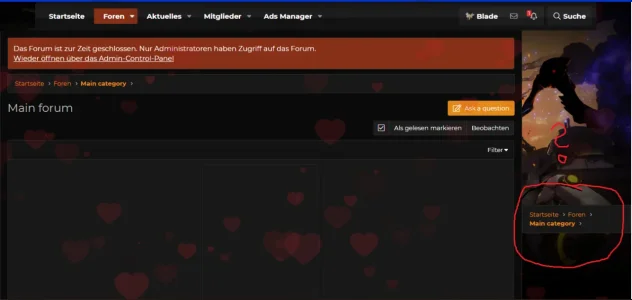You are using an out of date browser. It may not display this or other websites correctly.
You should upgrade or use an alternative browser.
You should upgrade or use an alternative browser.
XF 2.0 Remove breadcrumb on Page
- Thread starter BassMan
- Start date
Ovunc Dinc
Well-known member
Nevermind... got it already... if you add the page node to public tab you've created, the breadcrumb don't show.
or,
Code:
<xf:if is="$template != 'page_view'">
.p-breadcrumbs
{
display: none;
}
</xf:if>BassMan
Well-known member
In the Template HTML field when you edit page node.where do you place this code please?
Emre
Well-known member
extra.lesswhere do you place this code please?
BassMan
Well-known member
Check this post: https://xenforo.com/community/threads/remove-breadcrumb-on-page.137793/post-1210736Tried adding it in the extra.less and the page template. Couldn't get it to work. I'm pretty new to this, would any care to explain exactly how to put this in?
chaot3ch
Member
Yep, I tried to wrap it in there but kept getting an error for invalid syntax. Probably just missing something simple but I can't seem to find anything on how to wrap it correctly.
chaot3ch
Member
Thanks so much! that worked like a charm. I was missing the css part behind the xf. I am going to have to go and find some tutorial talking about the way to use the xf: better.Sorry, add this code to template HTML when editing page node:
Code:<xf:css> .p-breadcrumbs { display: none; } </xf:css>
SyTry
Well-known member
Thanks for the answer, I just found it !If you wish to remove breadcrumbs on forum list only add this to your extra.less template:
CSS:[data-template="forum_list"] .p-breadcrumbs { display:none }
Blade5001
Member
the skin is https://xenforo.com/community/resources/fusion-gamer-pixelexit-com.6066/
How can I delete this is not there is the error
How can I delete this is not there is the error
Similar threads
- Replies
- 0
- Views
- 37
- Replies
- 2
- Views
- 37
- Replies
- 2
- Views
- 132
- Question
- Replies
- 4
- Views
- 476
- Solved
- Replies
- 10
- Views
- 490