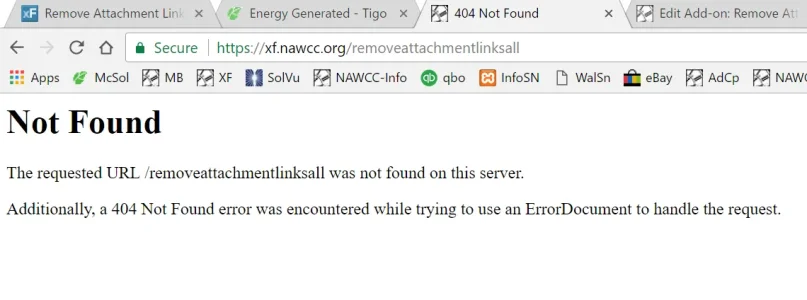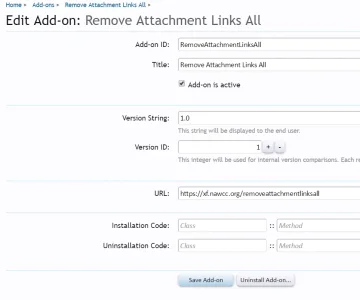AndyB
Well-known member
AndyB submitted a new resource:
Remove Attachment Links - Removes all attachment links.
Read more about this resource...
Remove Attachment Links - Removes all attachment links.
Description:
Removes all attachment links.
An attachment link is an inline attachment tag that has a link.
Before add-on is run:
Code:[URL=http://media.photobucket.com/user/corsiphoto/media/photos-part2/Dude_by_MotyPest.jpg.html][ATTACH=full]12345[/ATTACH][/URL]
After add-on is run:
Code:[ATTACH=full]12345[/ATTACH]
This add-on will go through all posts and remove all attachment links. This is useful because most of these links become dead over time and...
Read more about this resource...